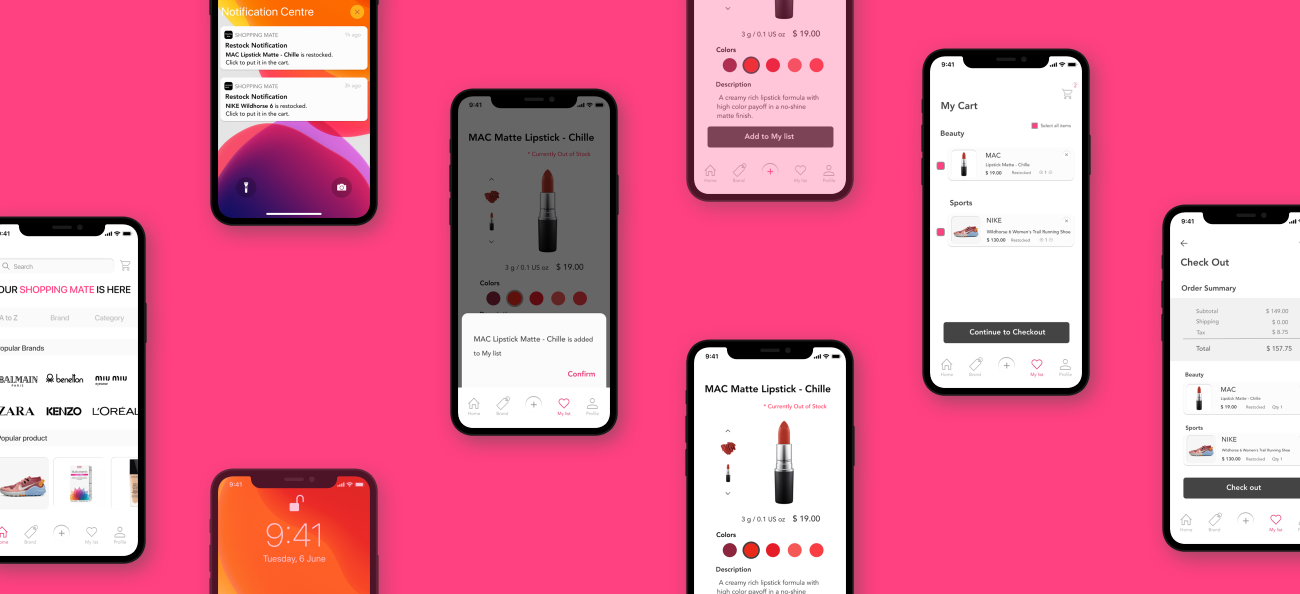
Case study
SHOPPING MATE
Shop Easy, Fast and Get what you want
OVERVIEW
Everyone wants to shop for the products they want easy and fast.
When people go for shopping or shop online, it can be frustrating when product they are looking for is unavailable.
So I design shopping application to help users shop easy and fast, and help them to get the products they want.
Everyone wants to shop for the products they want easy and fast.
When people go for shopping or shop online, it can be frustrating when product they are looking for is unavailable.
So I design shopping application to help users shop easy and fast, and help them to get the products they want.
ROLE
Individual project
TOOLS & METHOD
Figma, Illustrator, Photoshop, Prototyping
Individual project
TOOLS & METHOD
Figma, Illustrator, Photoshop, Prototyping
LET’S GET THROUGH SHOPING MATE
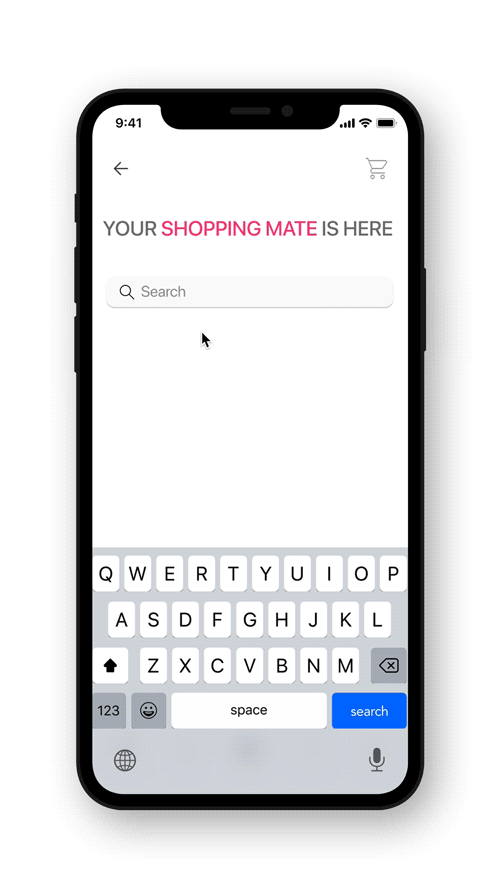
Feature 01
Add Products to
‘My List’
- Search for the products
- If the product is out of order, add to My list and get restock notifications
- Set the restock notification alarm for the products 'ON'
Feature 02
Get ‘Re-stock Notification’
- Get restock notifications
- Check restocked items and items on the wait list
- Add restocked products to my cart
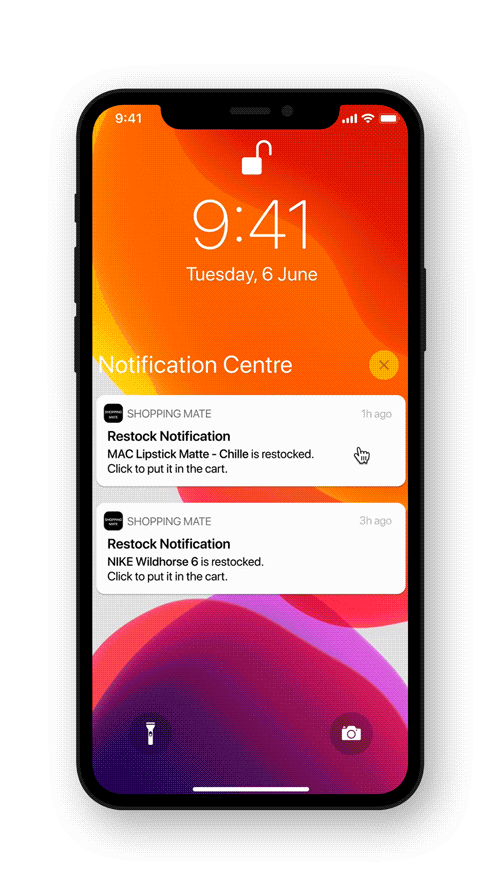
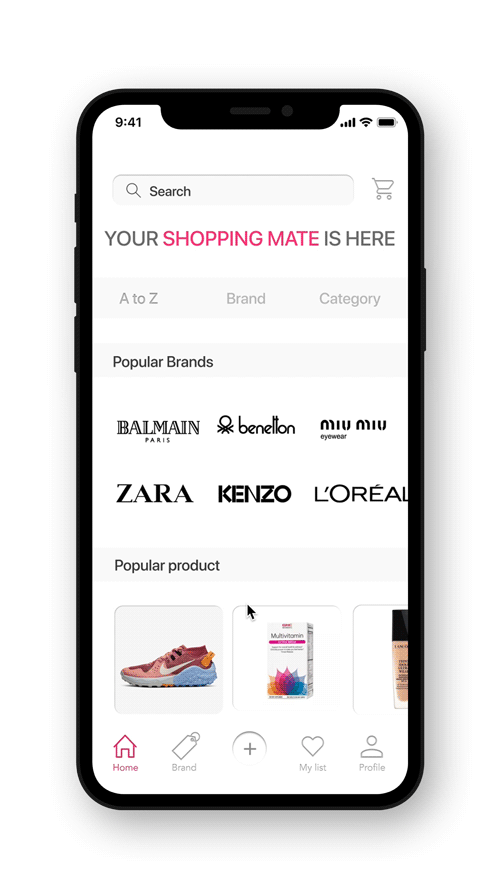
Feature 03
Create ‘Brand List’
- Search or filter the brands
- Add and create my brand list
Feature 04
Checkout
- Add products in my list to my cart
- Check restocked items on wait list
- Proceed to check out
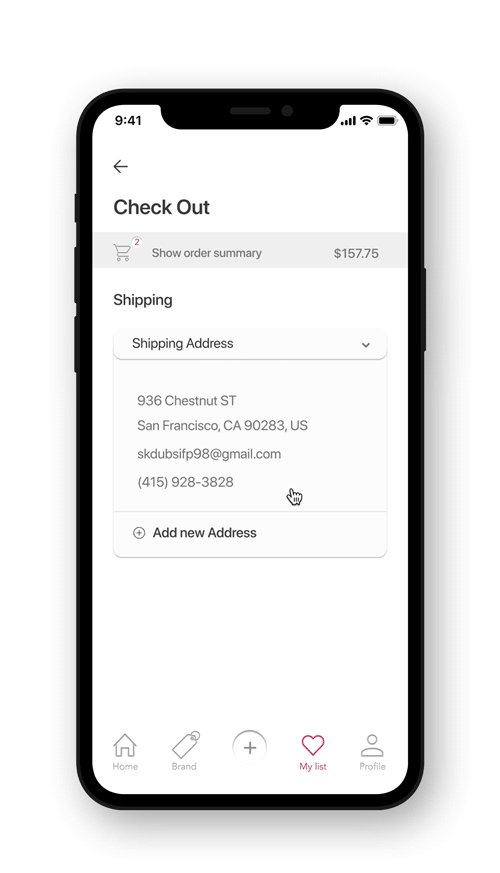
DESIGN PROCESS
SKETCH
![]()
![]()
INFORMATION ARCHITECTURE
TARGET AUDIENCE


WIRE FRAME
DESIGN VARIATION
Iterations of design in developing process
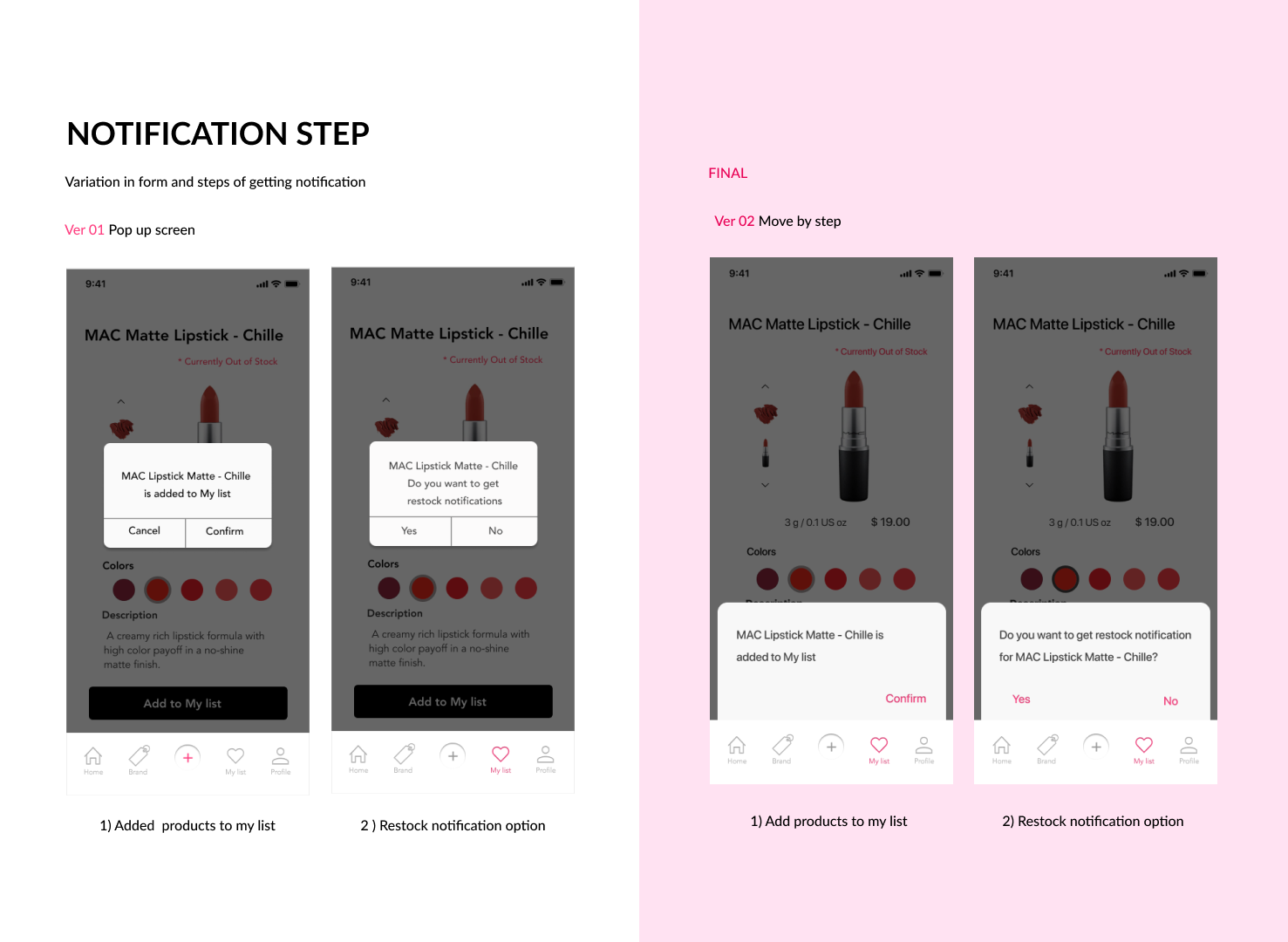
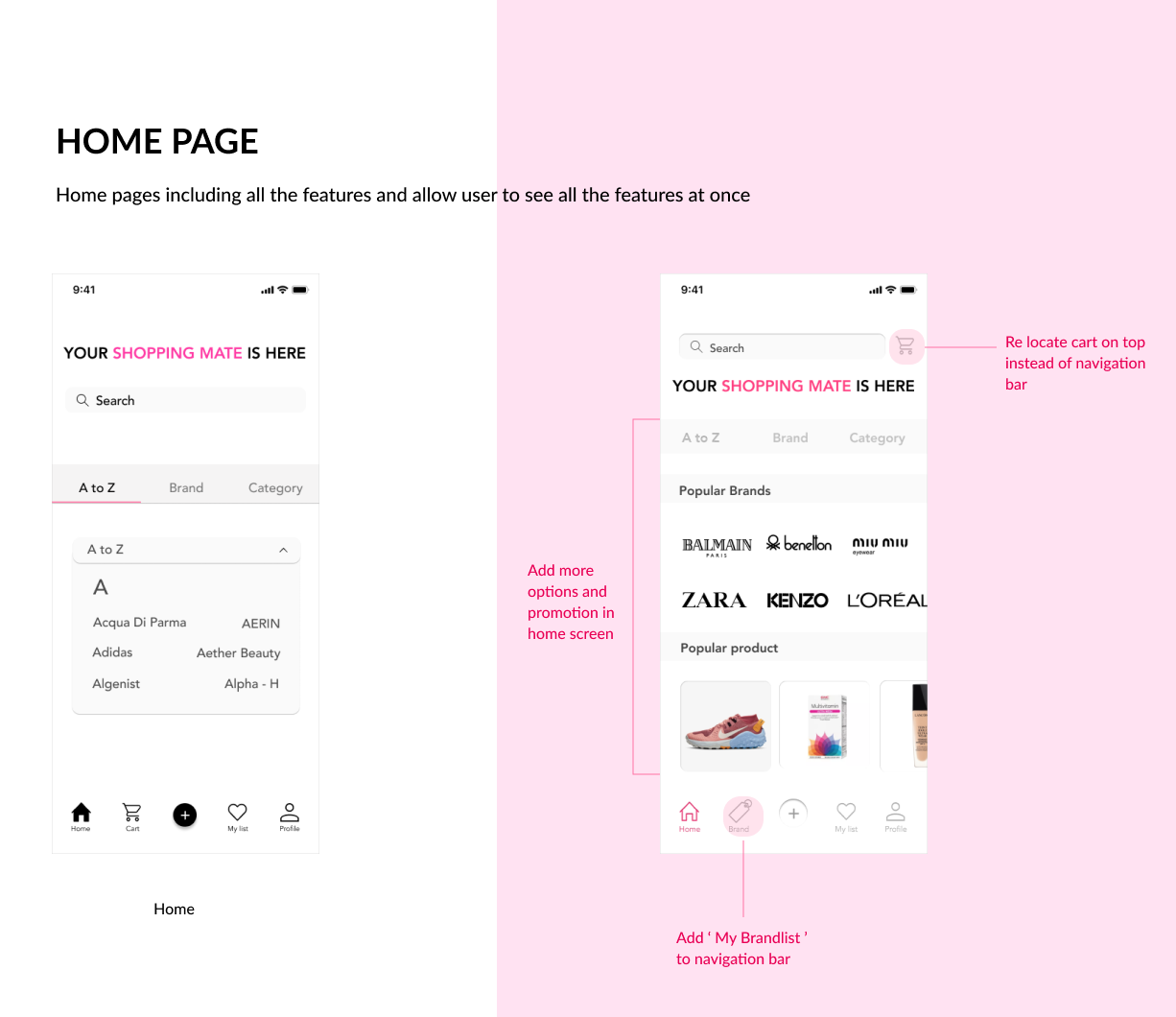

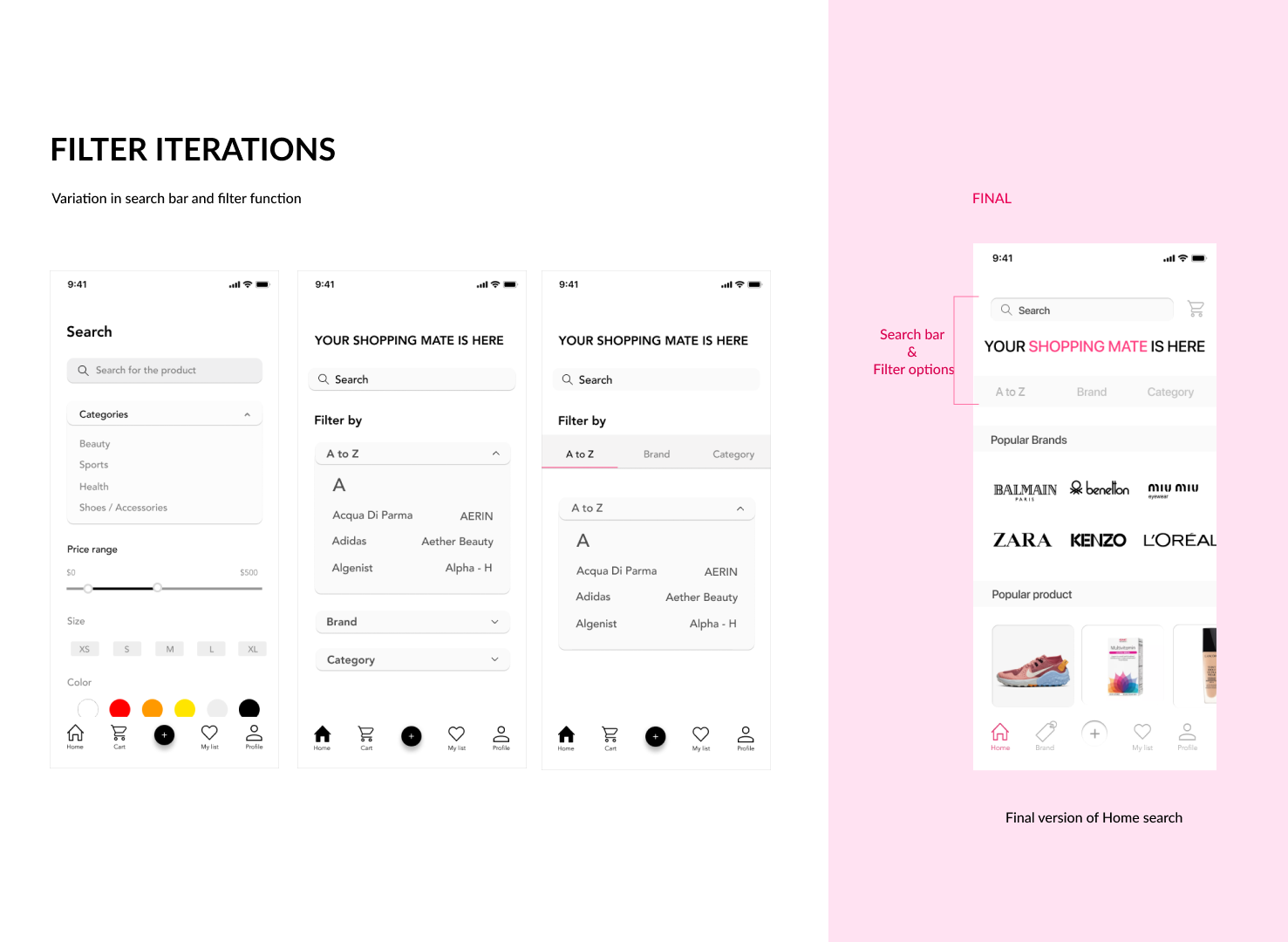
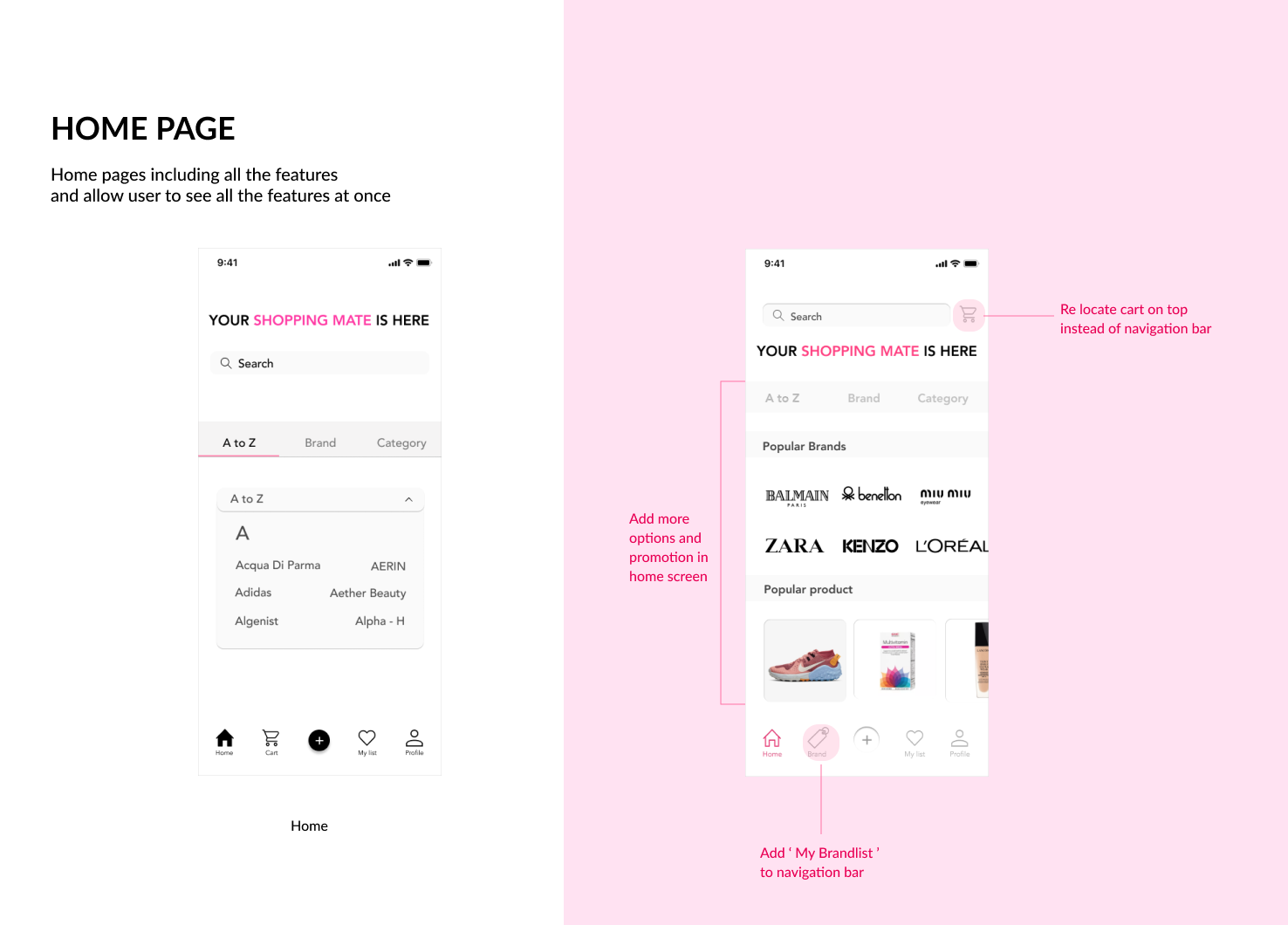
DESIGN SYSTEM
FINAL DESIGN
Feature 01
Step 01. Search for the products
Step 02. If the product is out of order, add to My list and get restock notification
Step 03. Set the restock notification alarm for the products 'ON'
 Splash
Splash 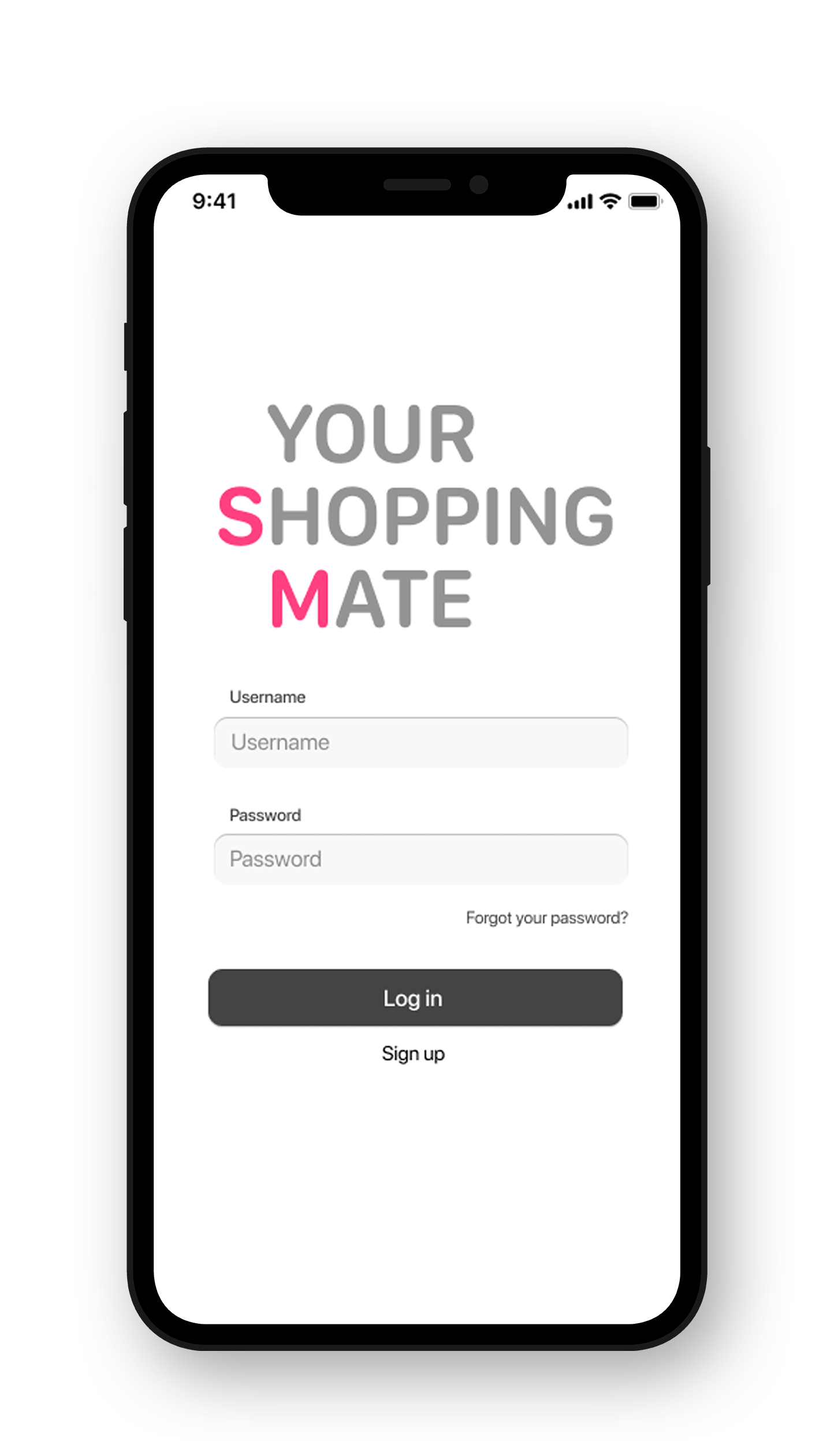 Login
Login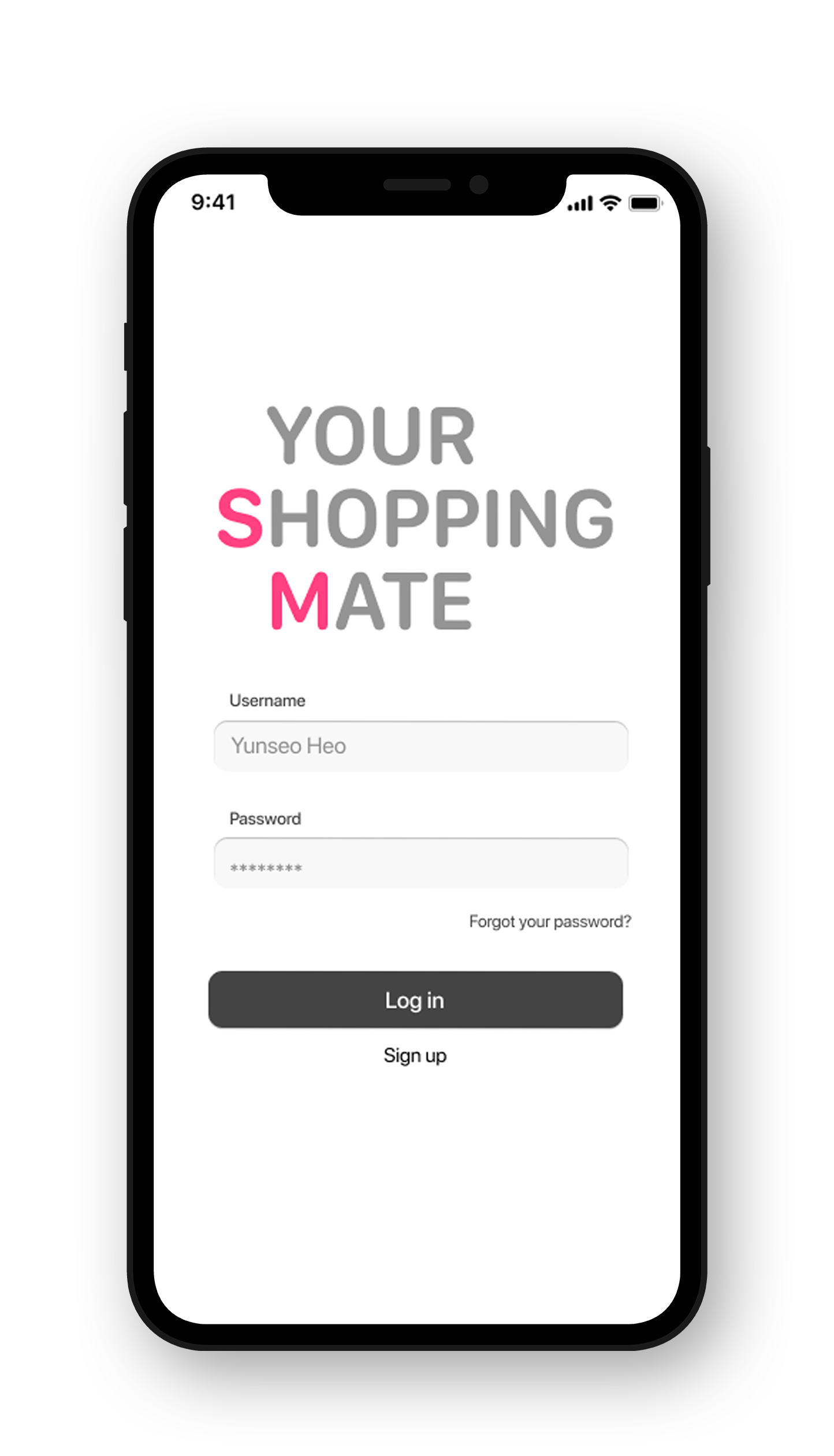
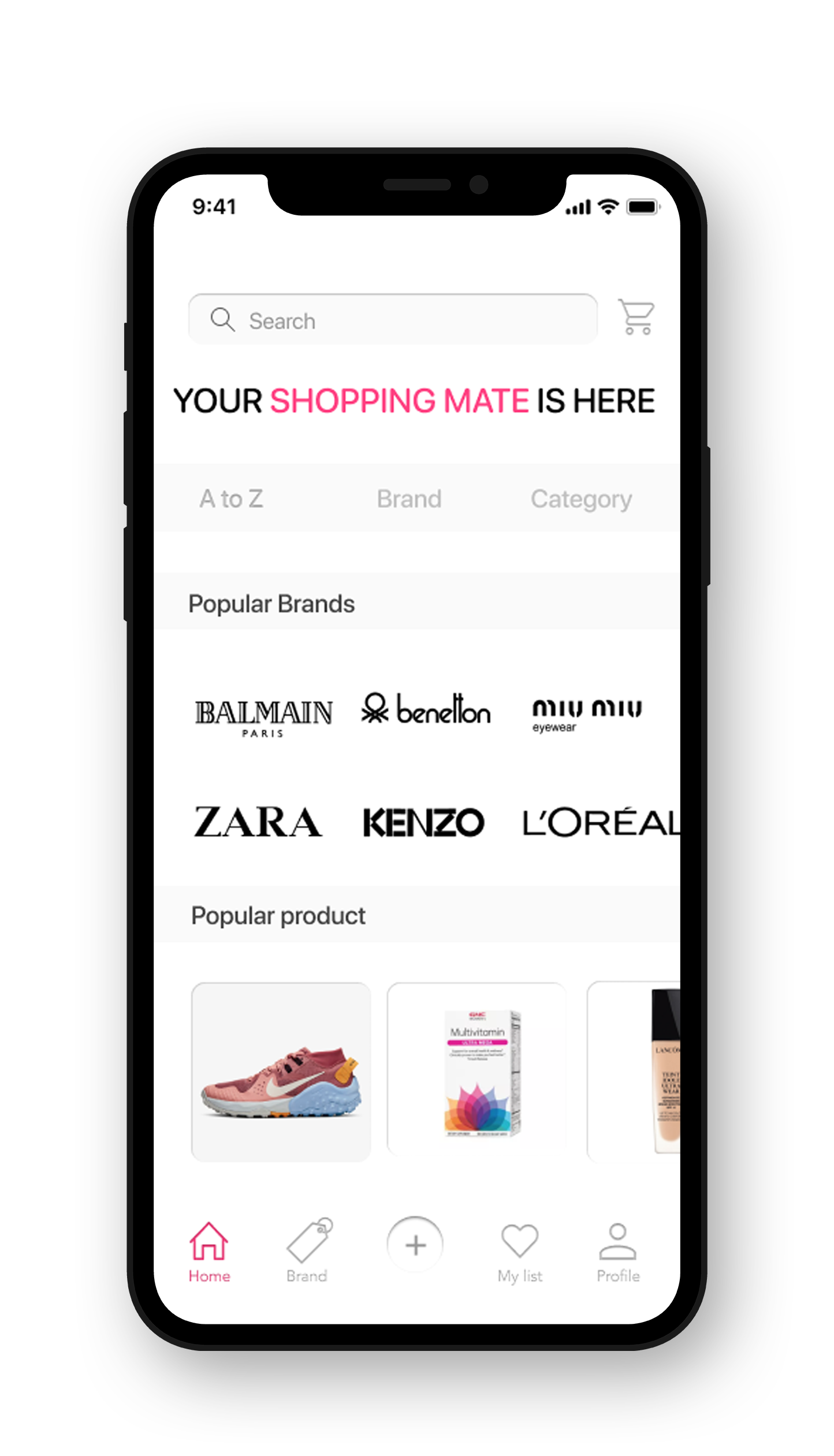 Home
Home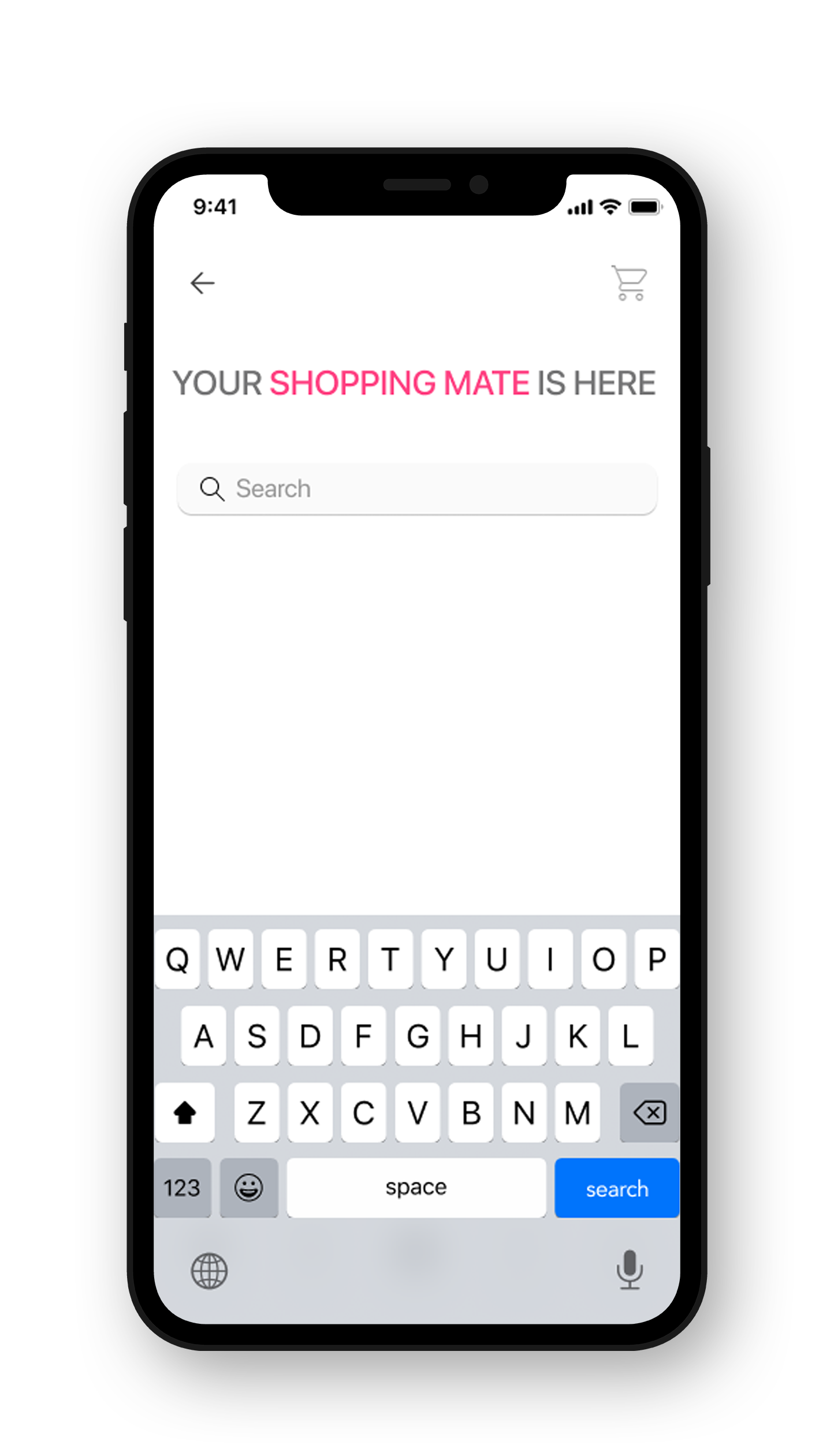 Search
Search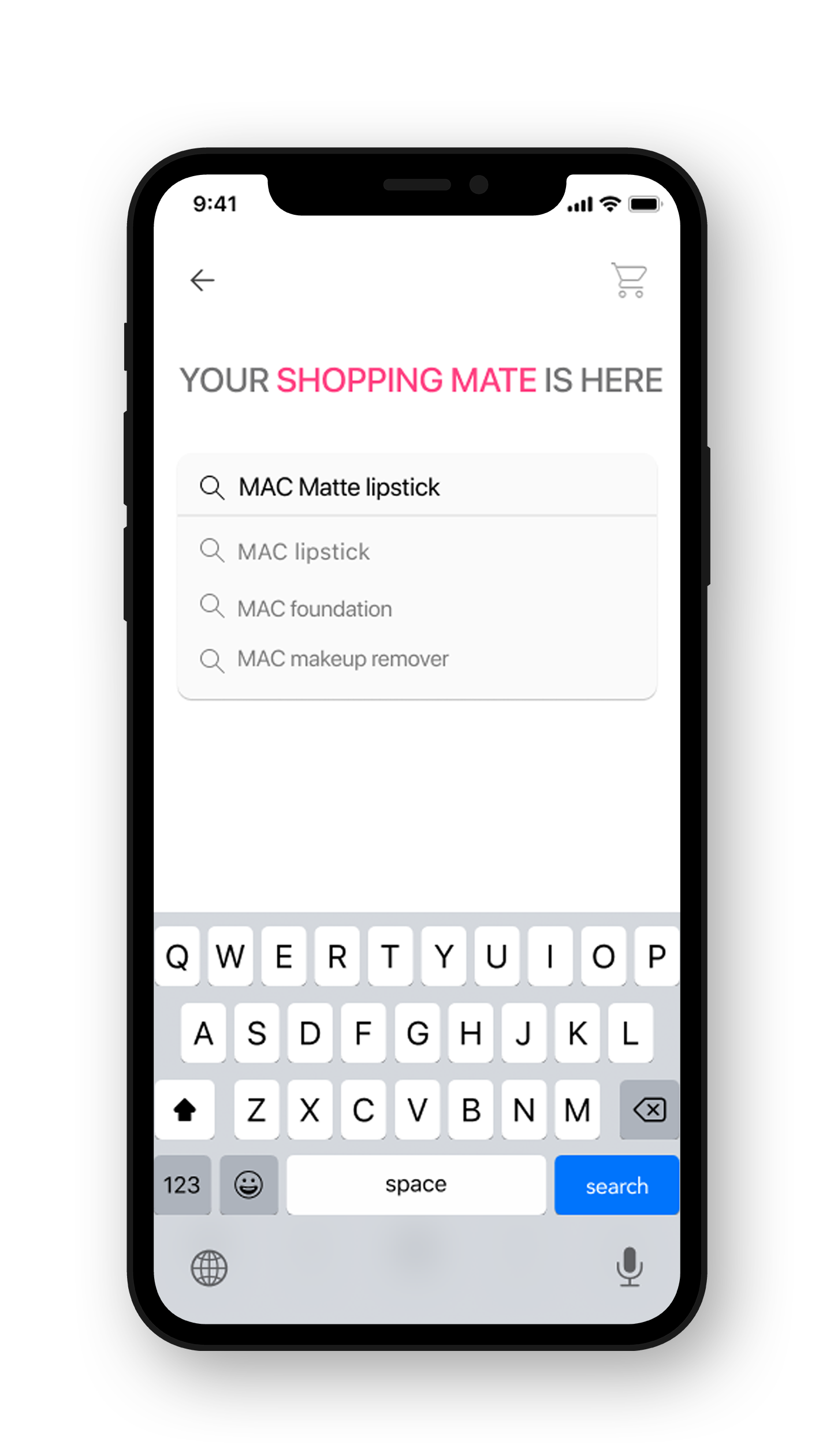
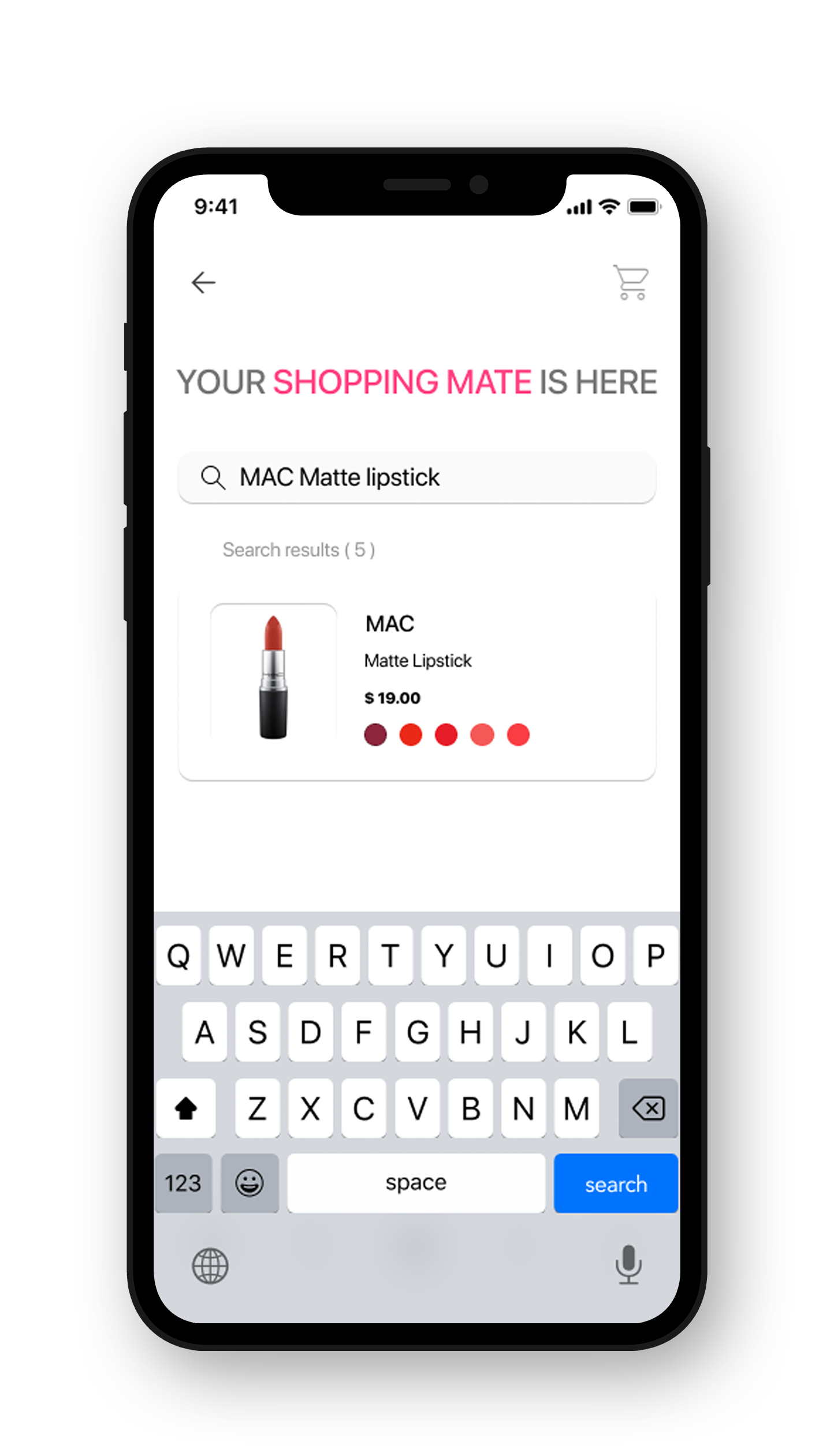
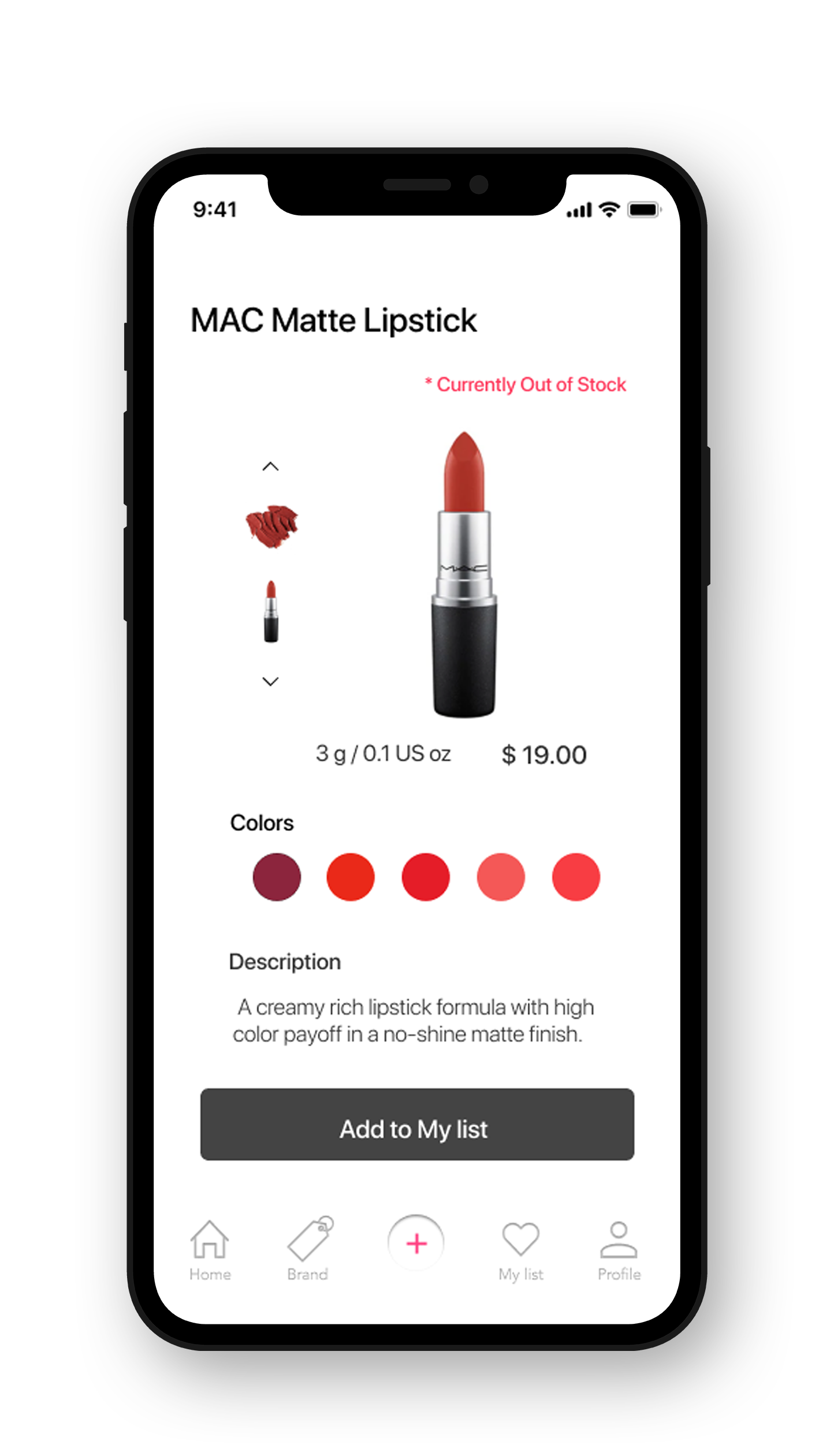
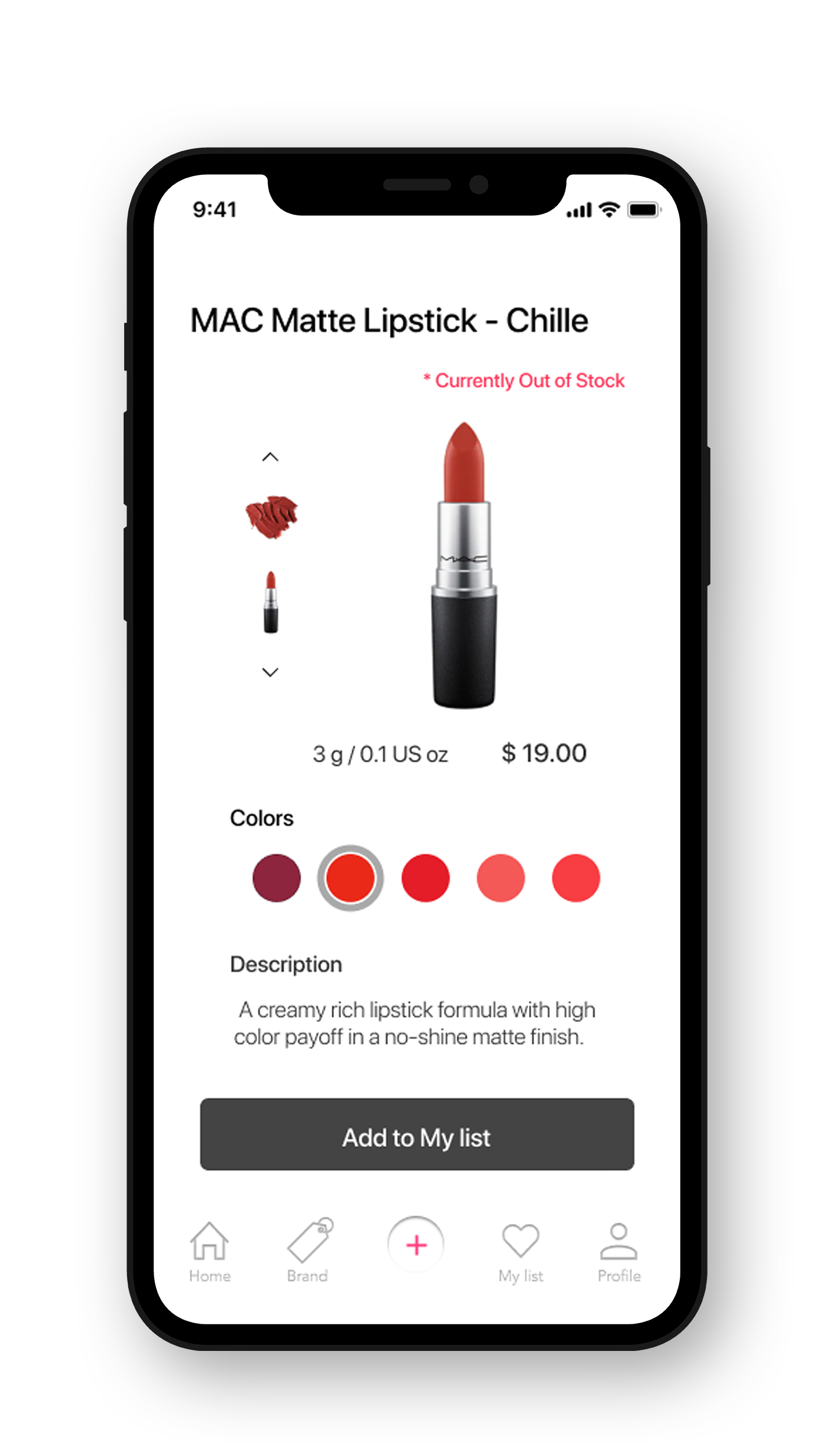
 Add to my list
Add to my list
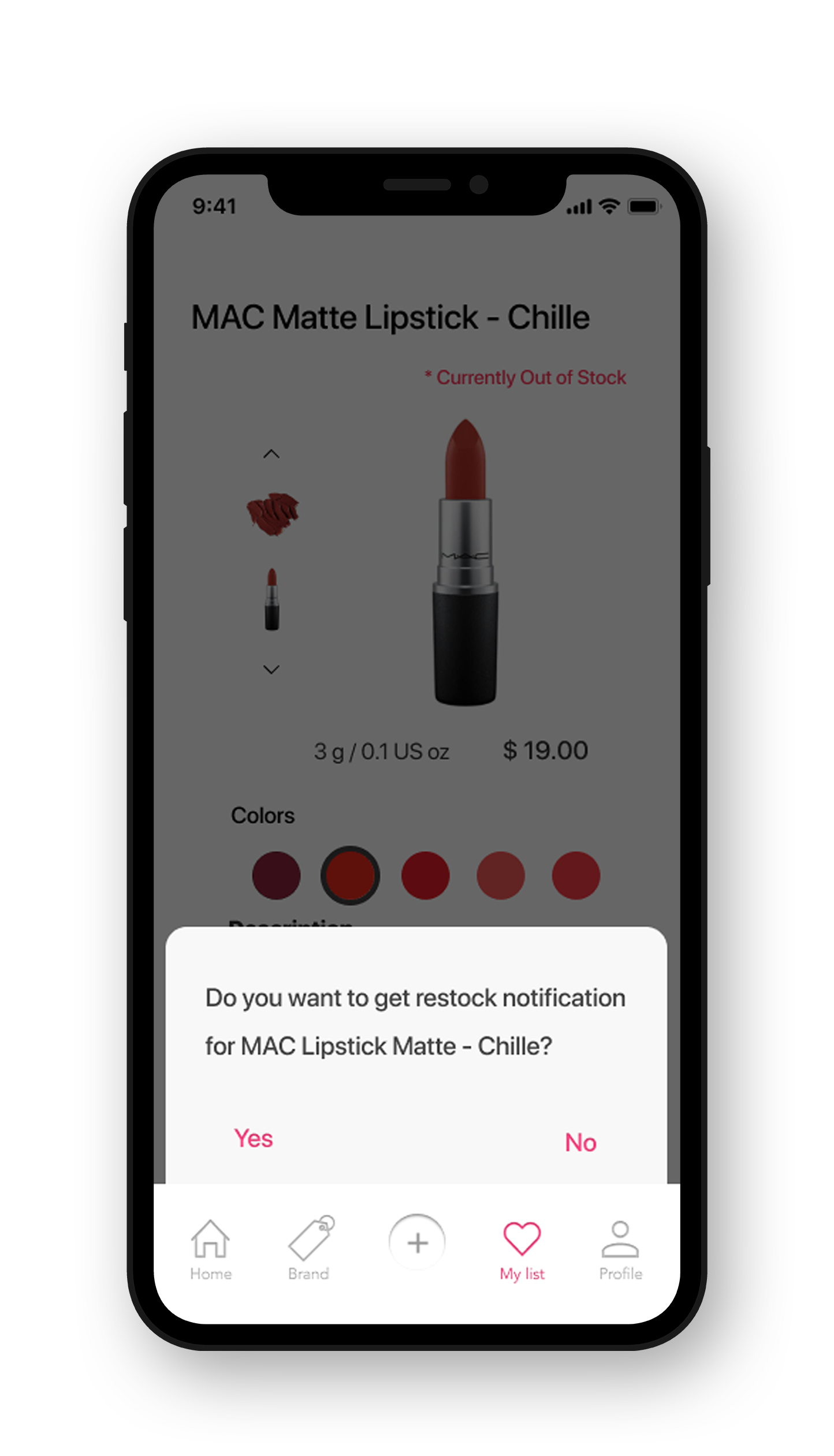
Confirmation
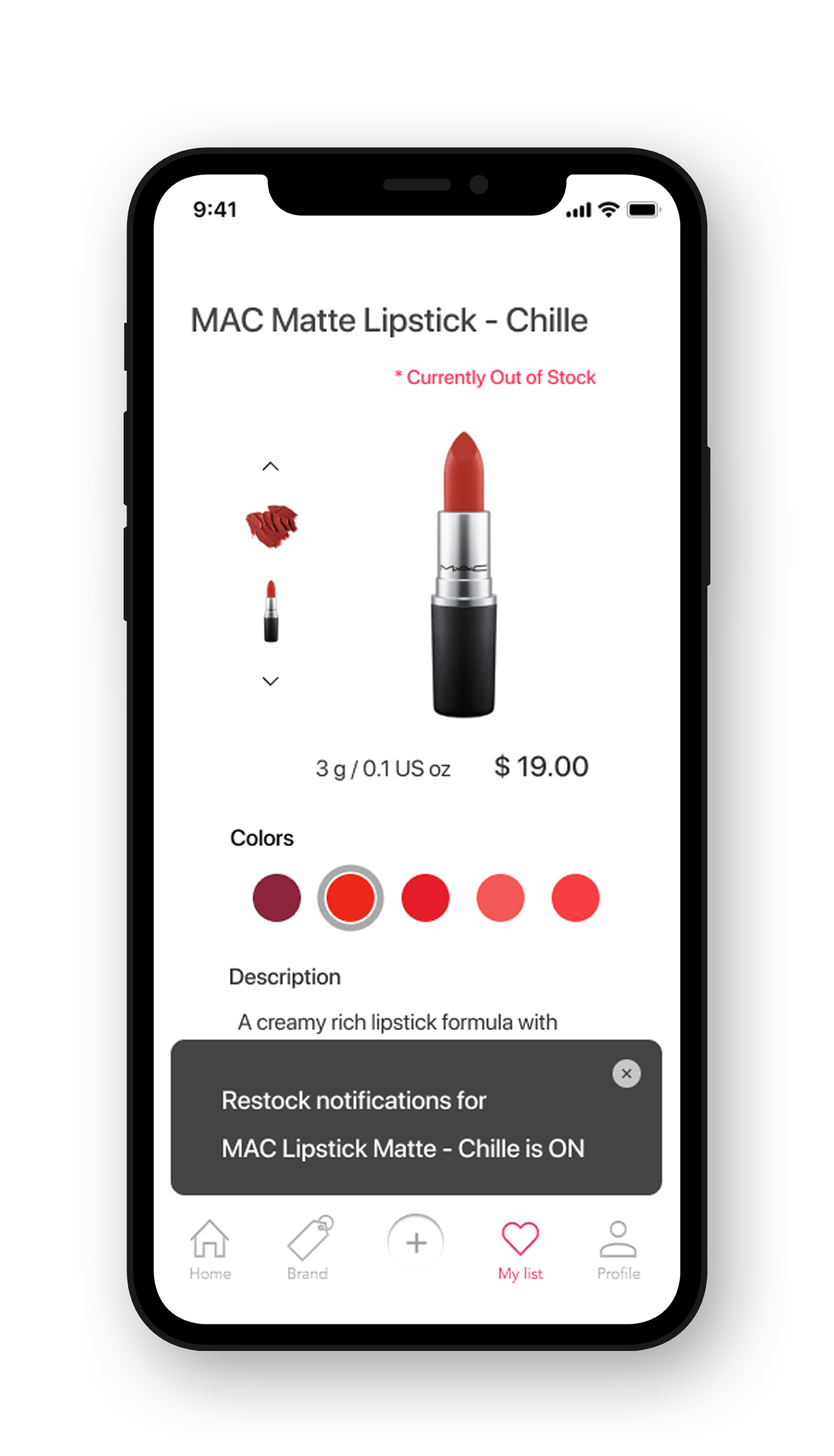
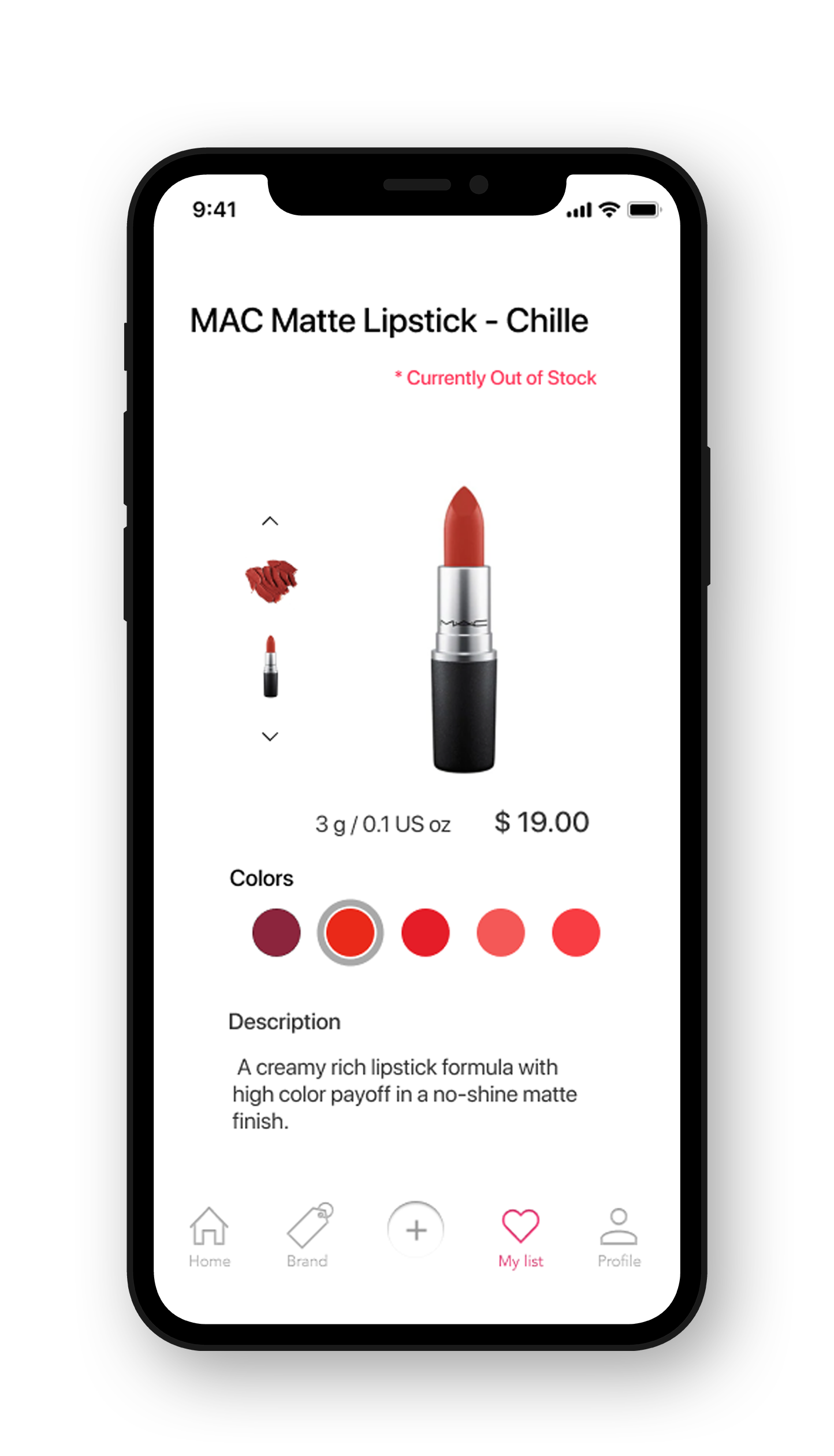
Feature 02
Step 01. Get restock notifications
Step 02. Check restocked items and items on ‘My list ’
Step 03. Add restocked products to my cart

Restock notification
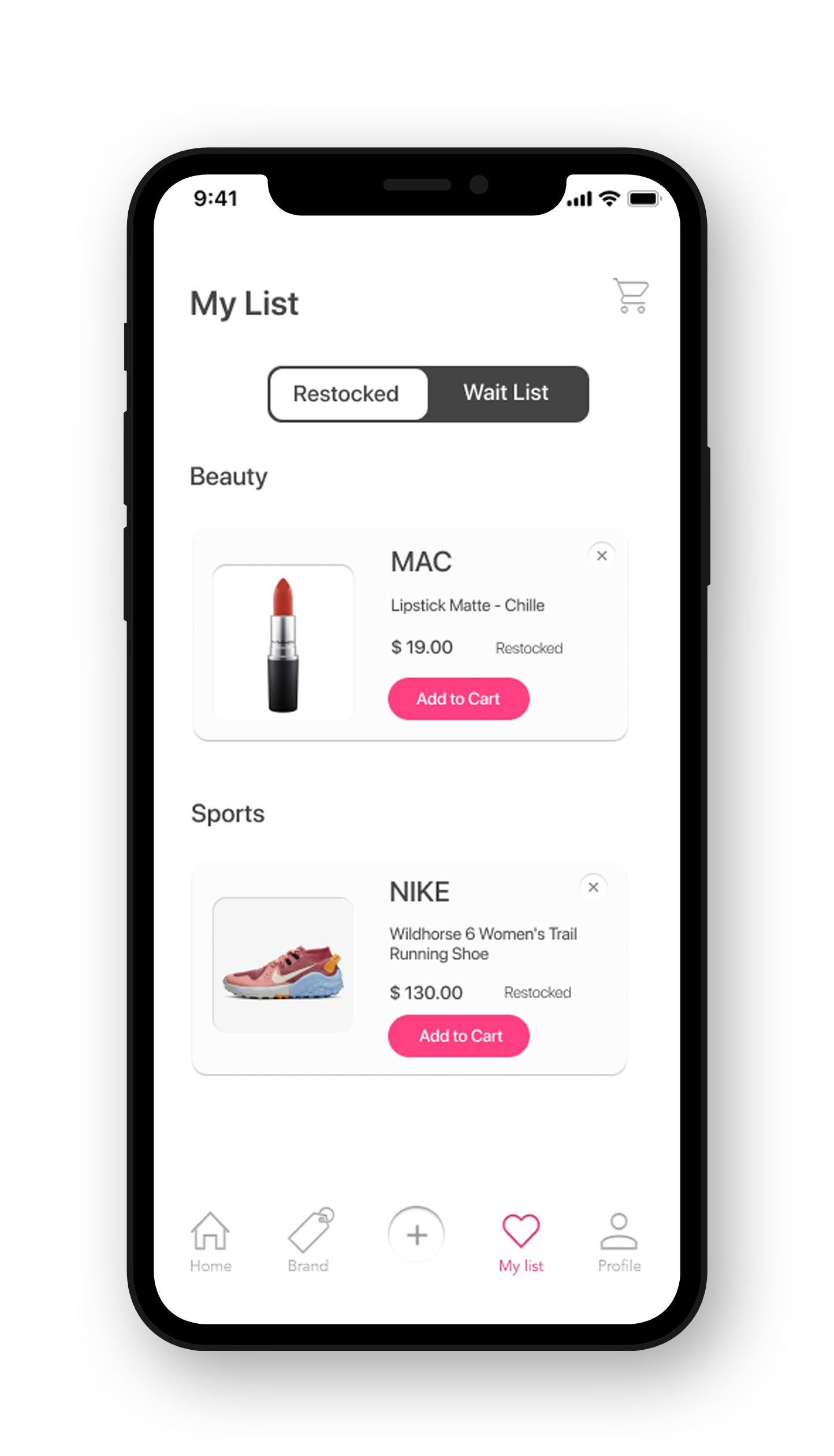 My list
My list 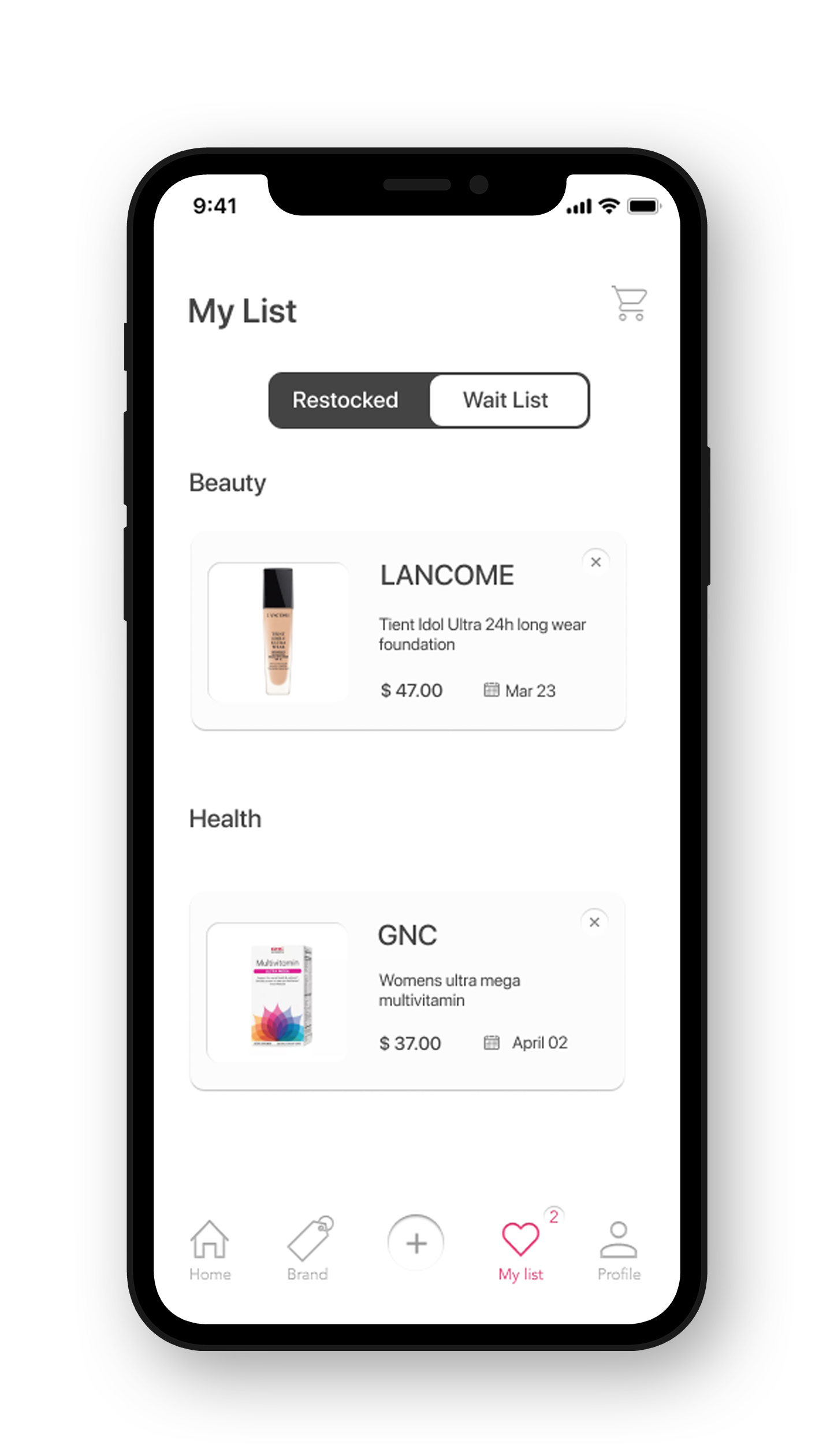
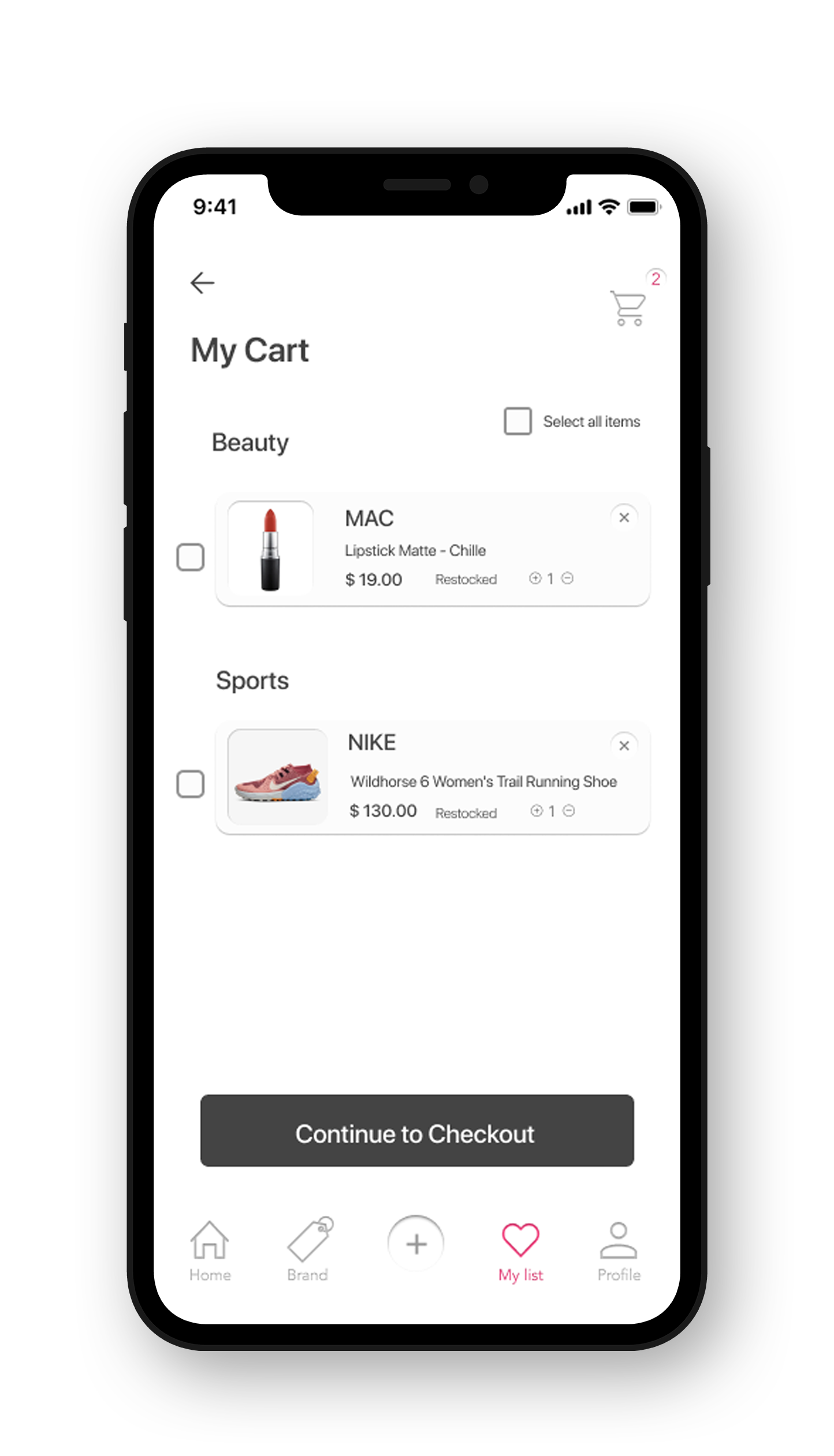
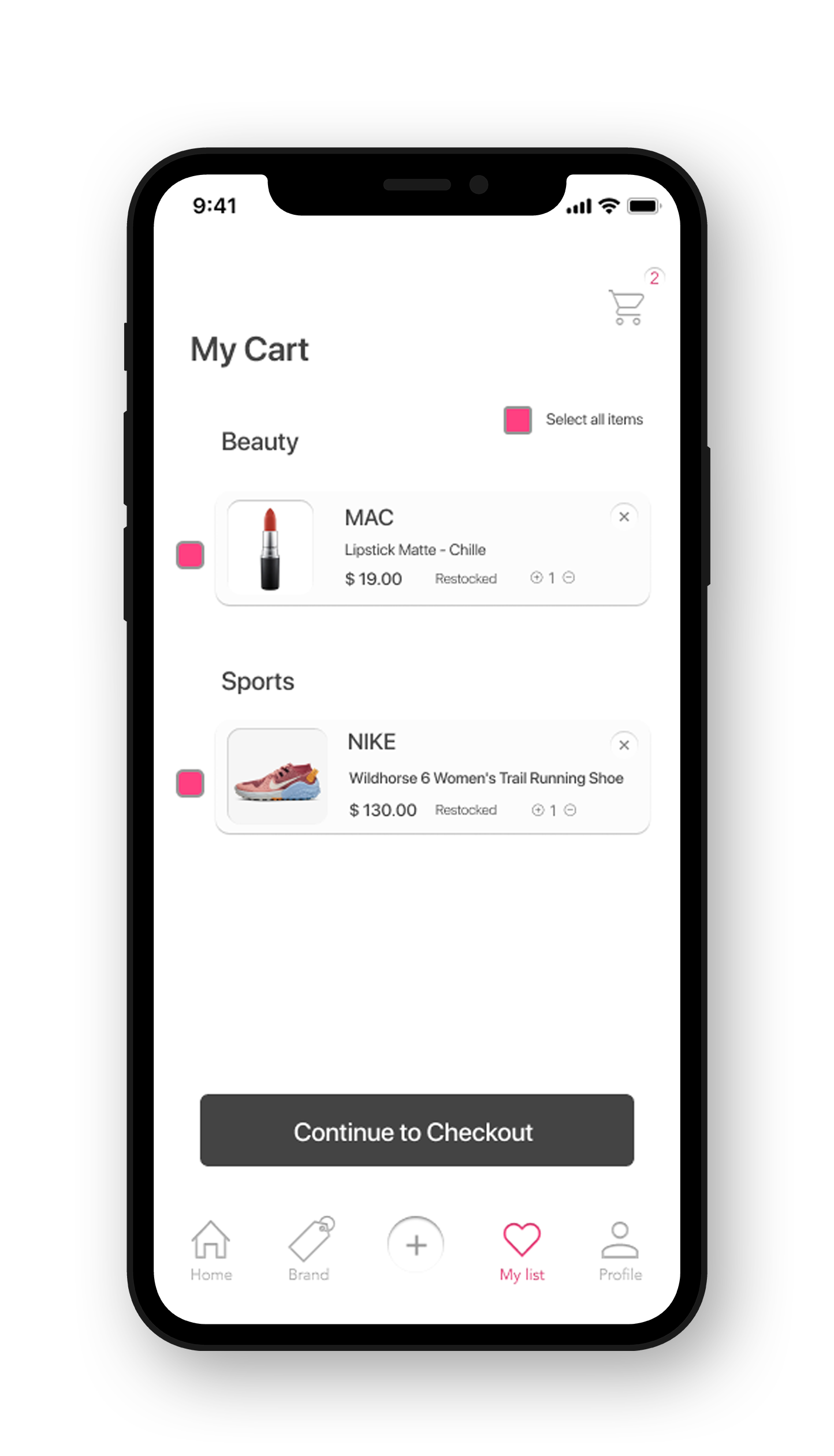
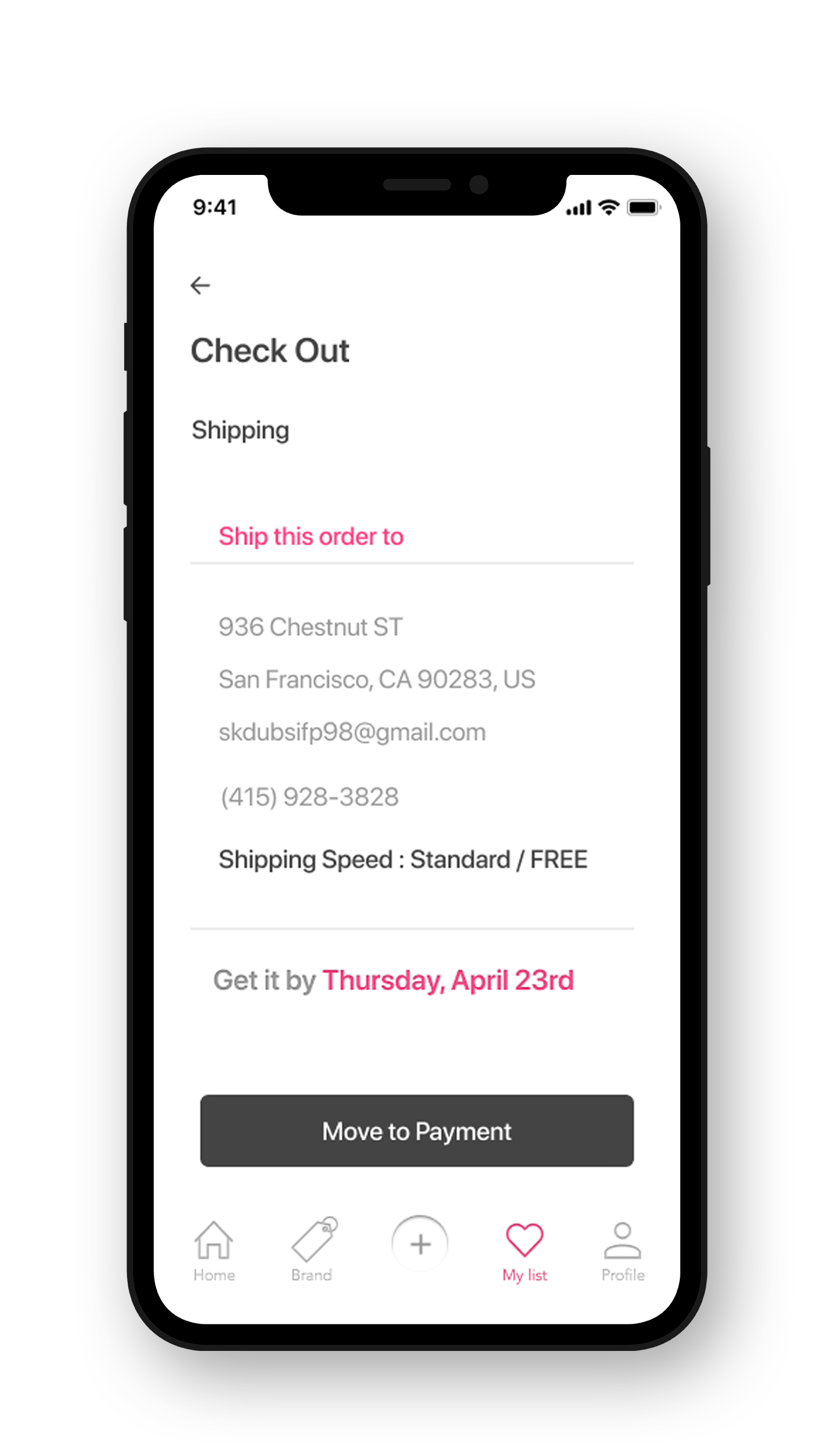 Check out page
Check out page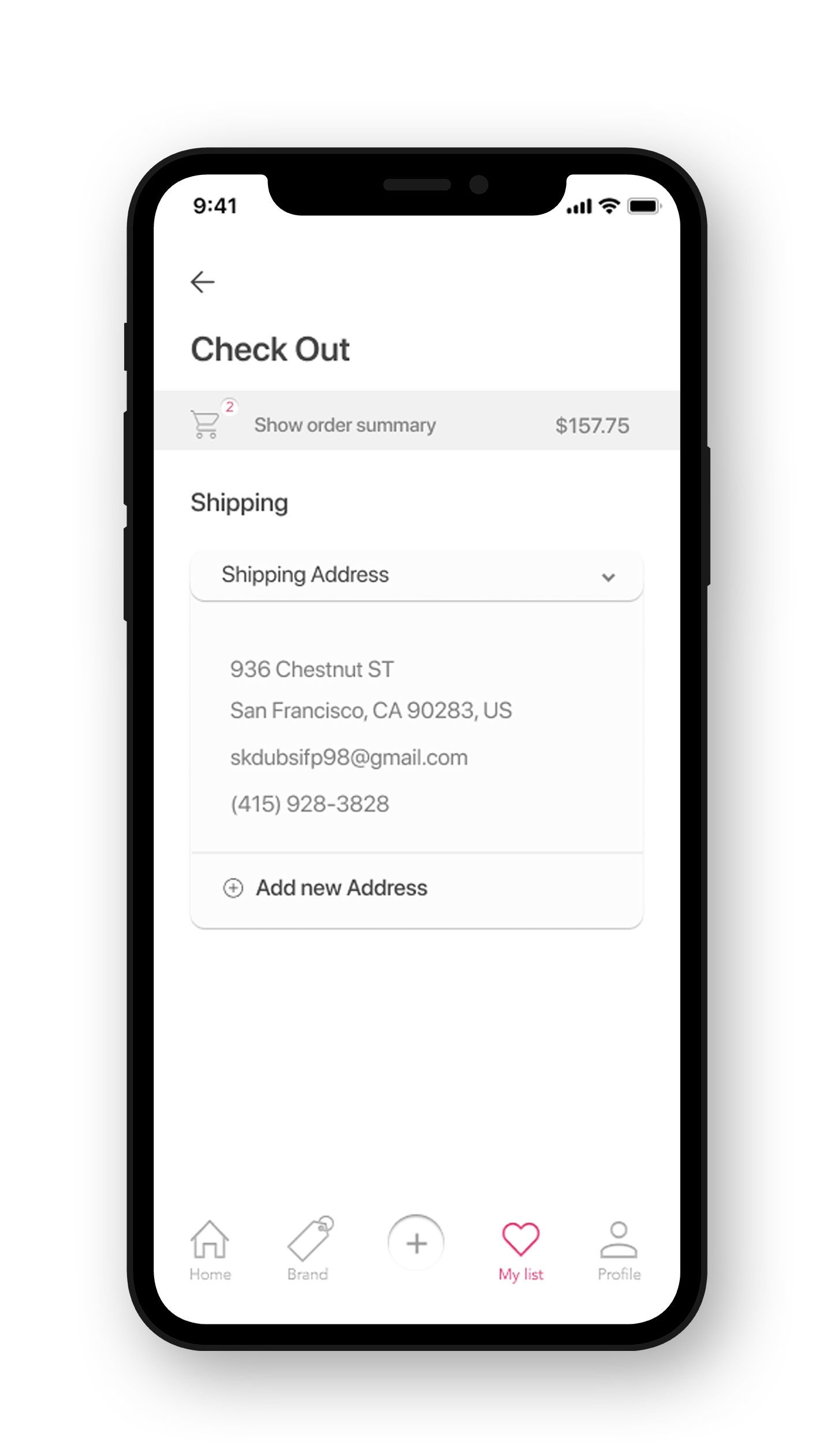 Shipping
Shipping 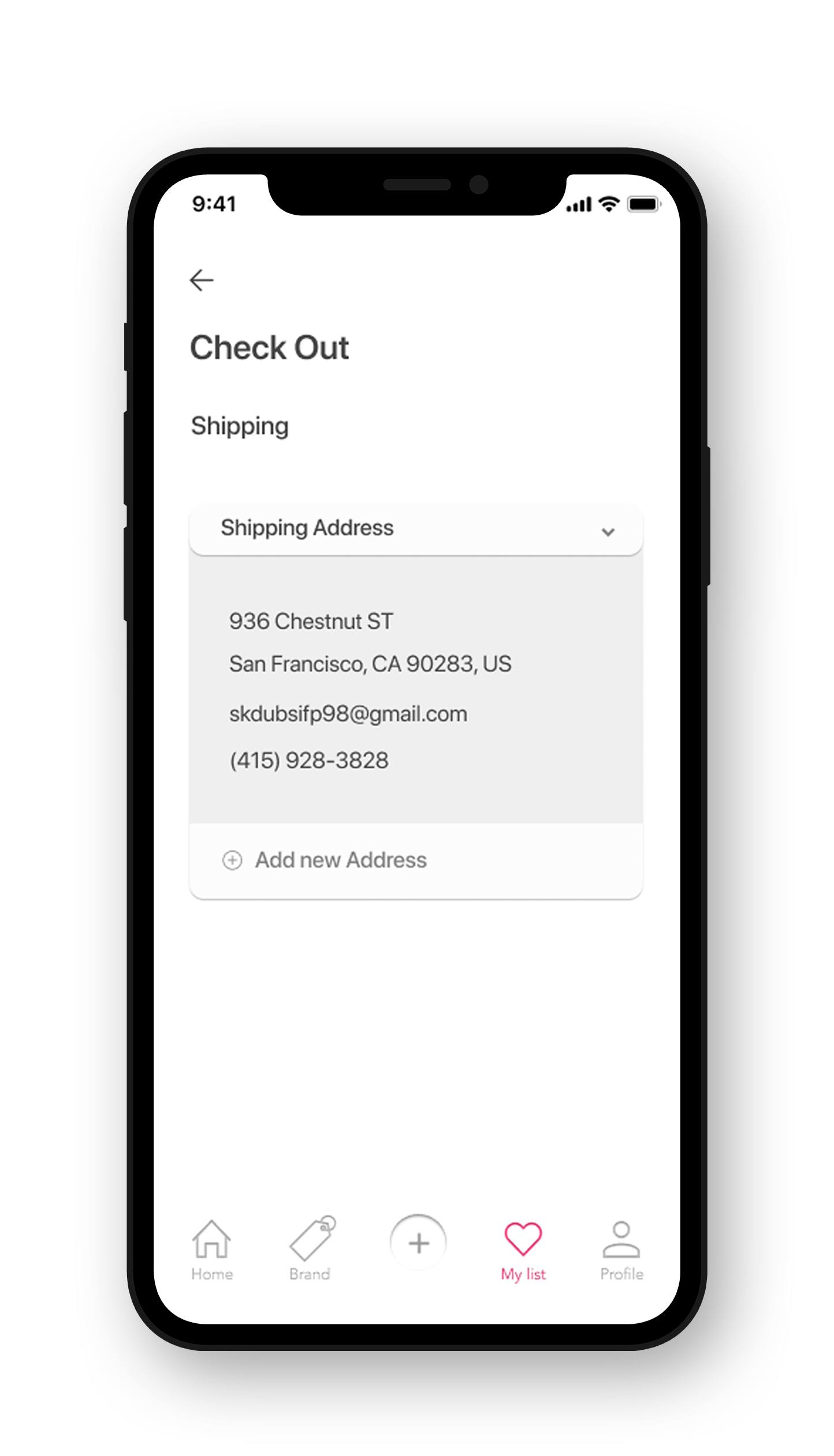
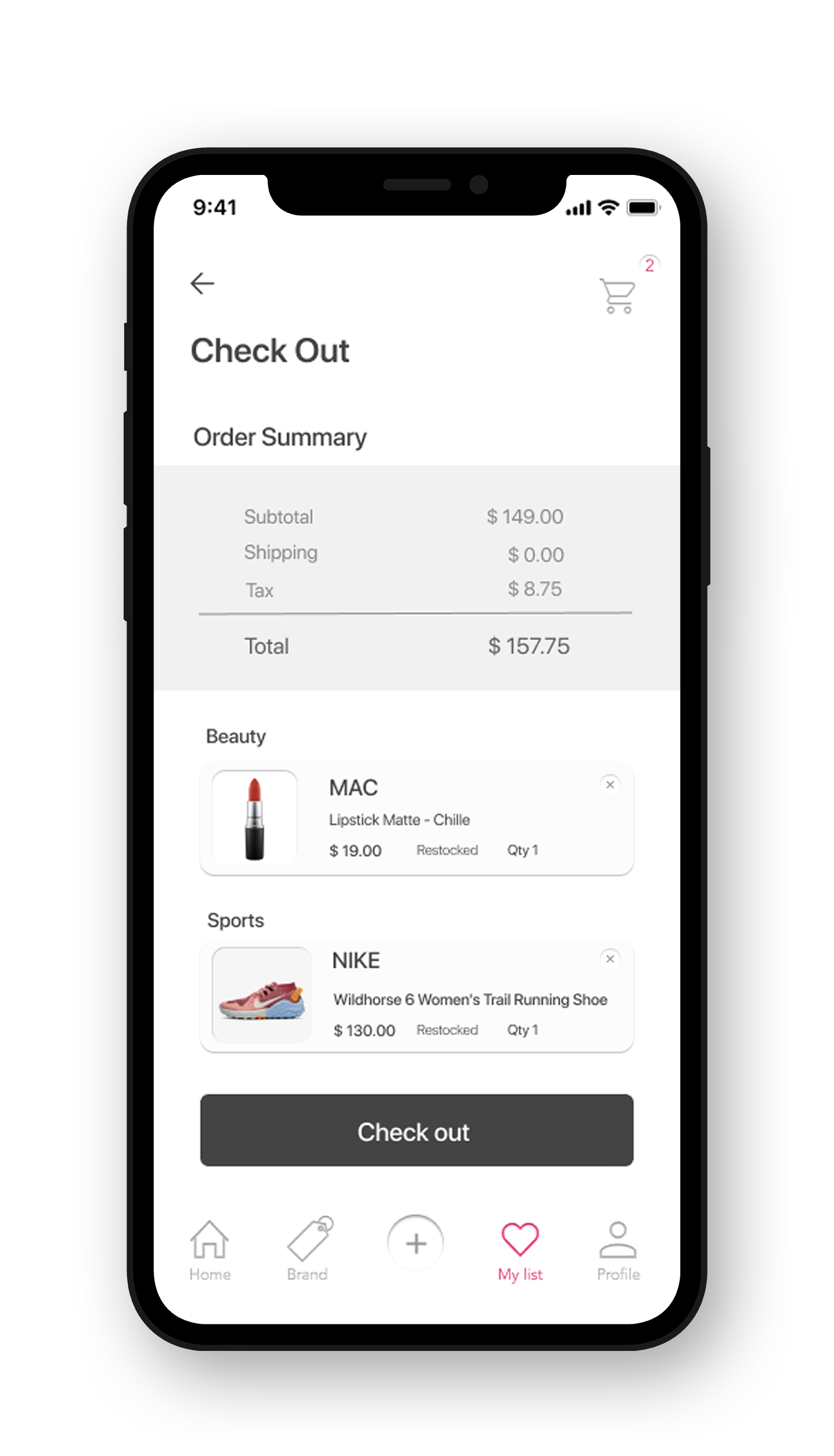 Order summary
Order summary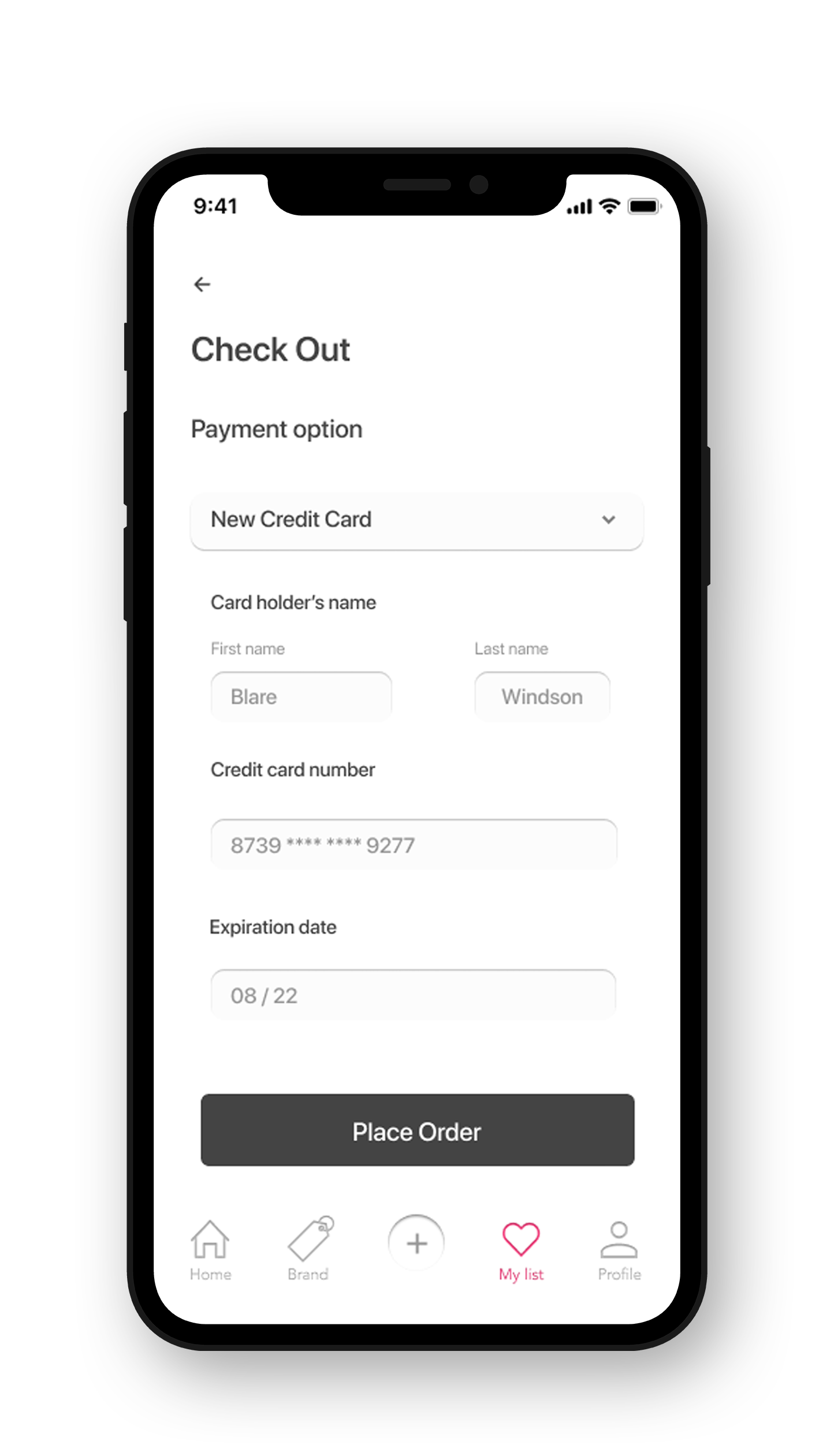
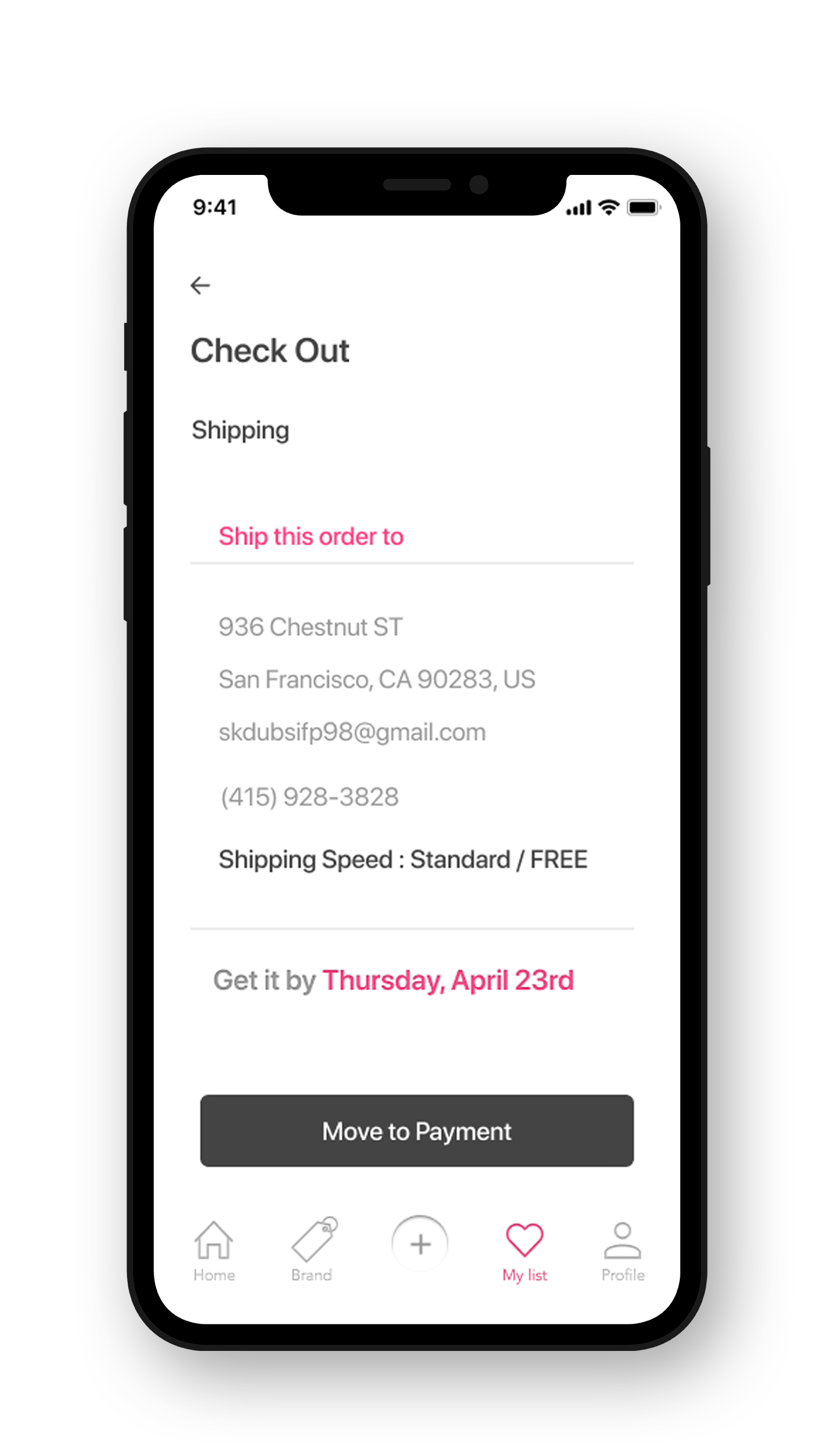 Move to payment
Move to payment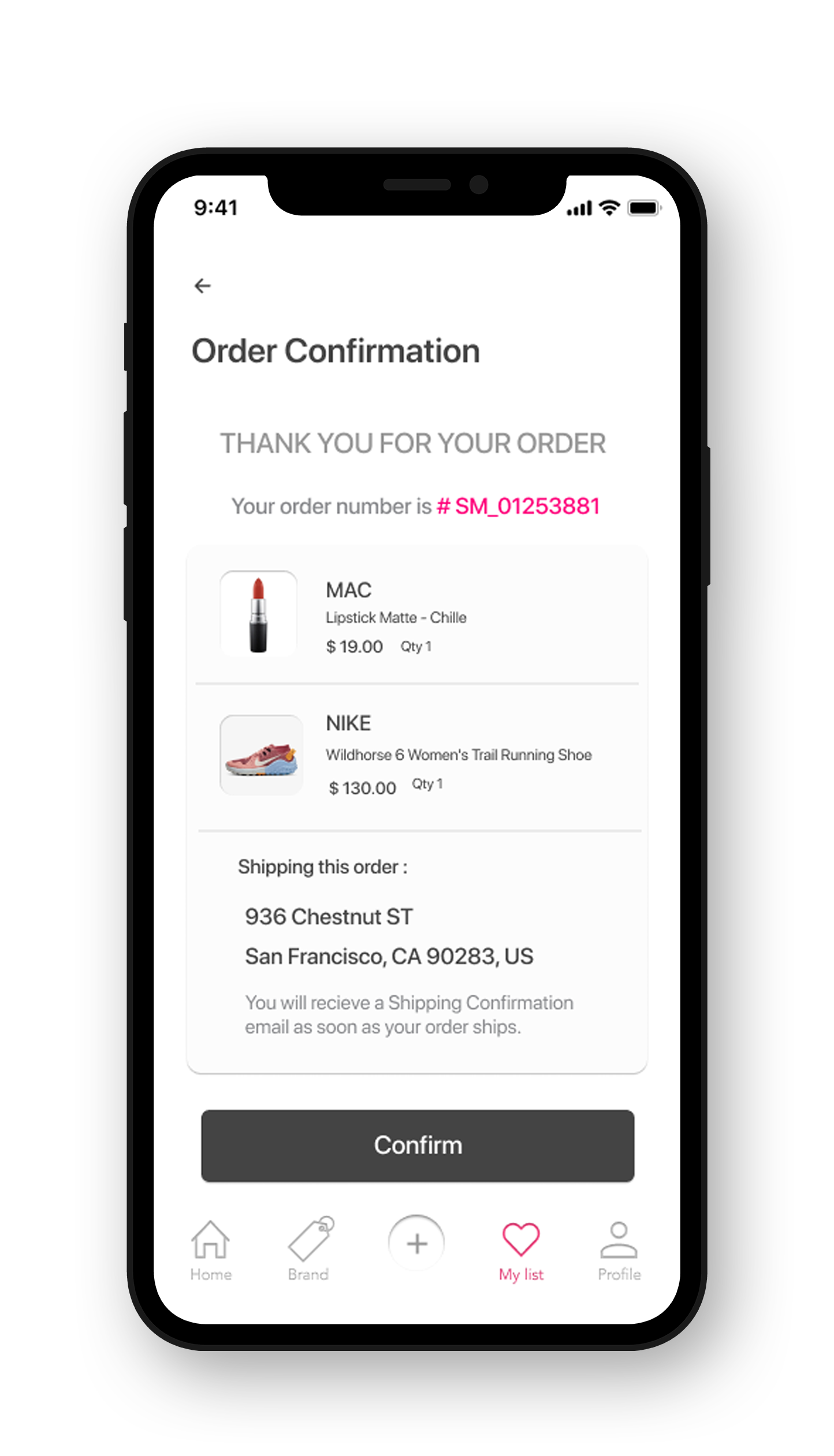 Order confirmation
Order confirmationFeature 03
Step 01. Search or filter the brands
Step 02. Add and create ‘ My brand list ’

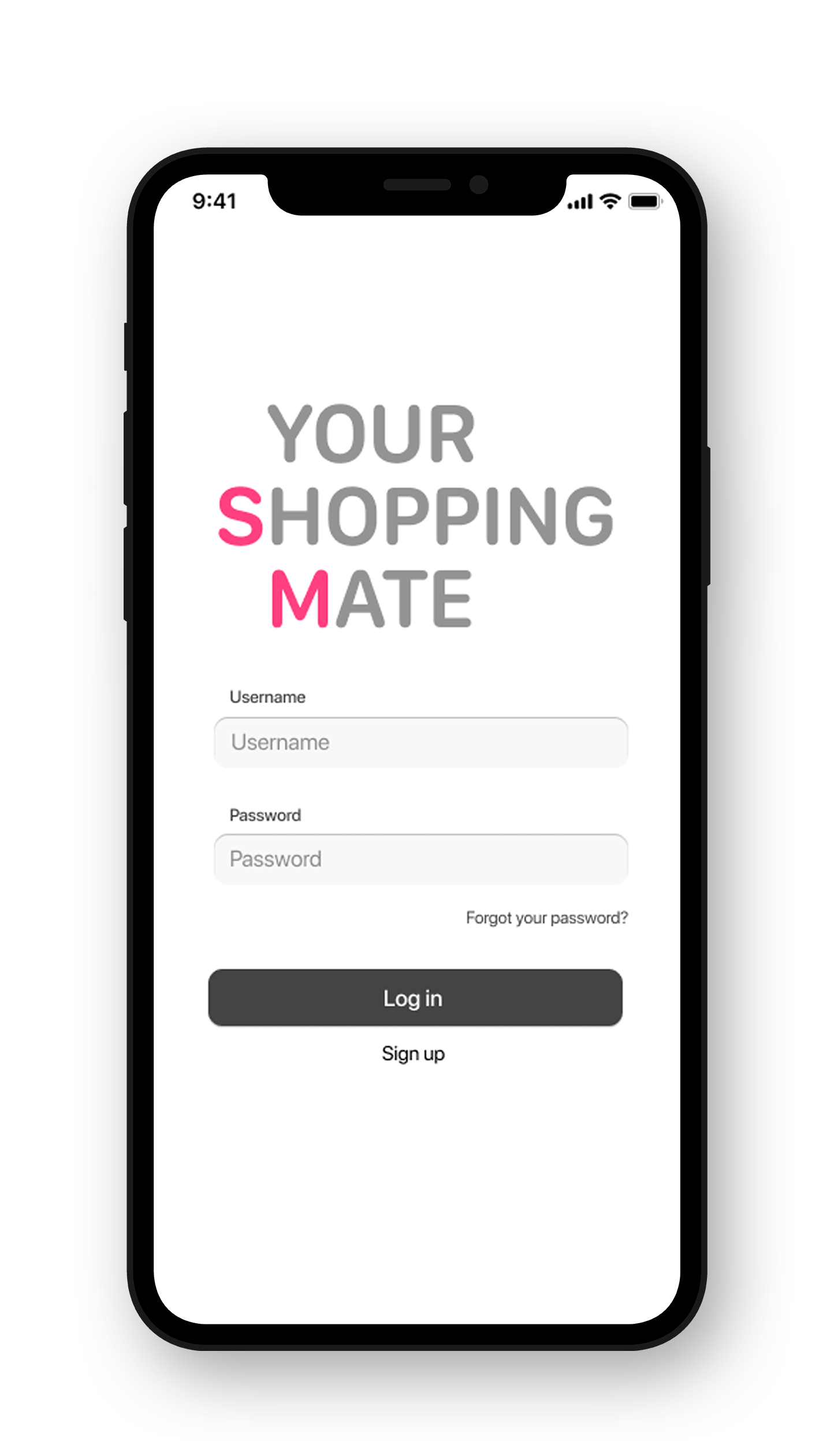
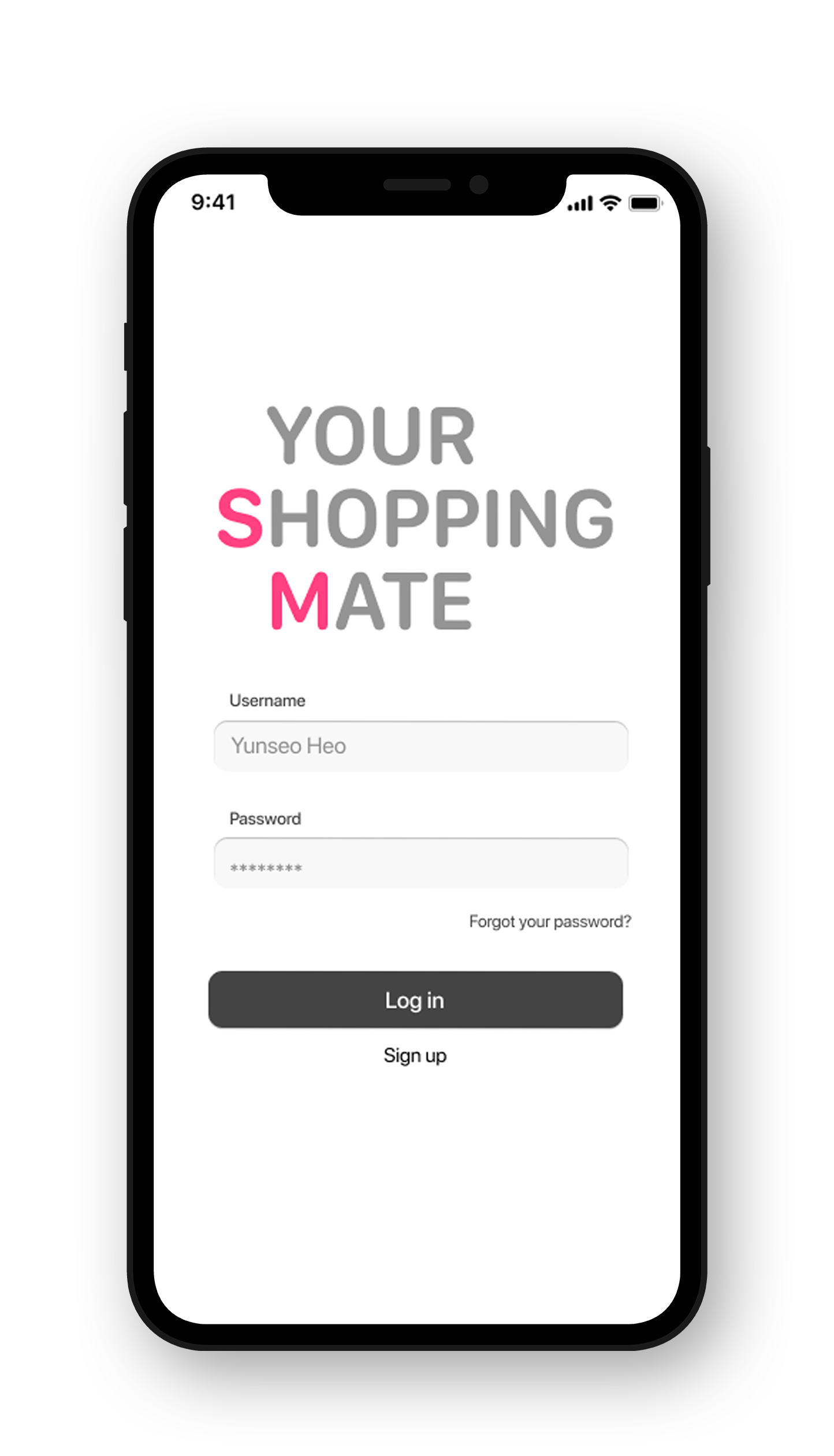
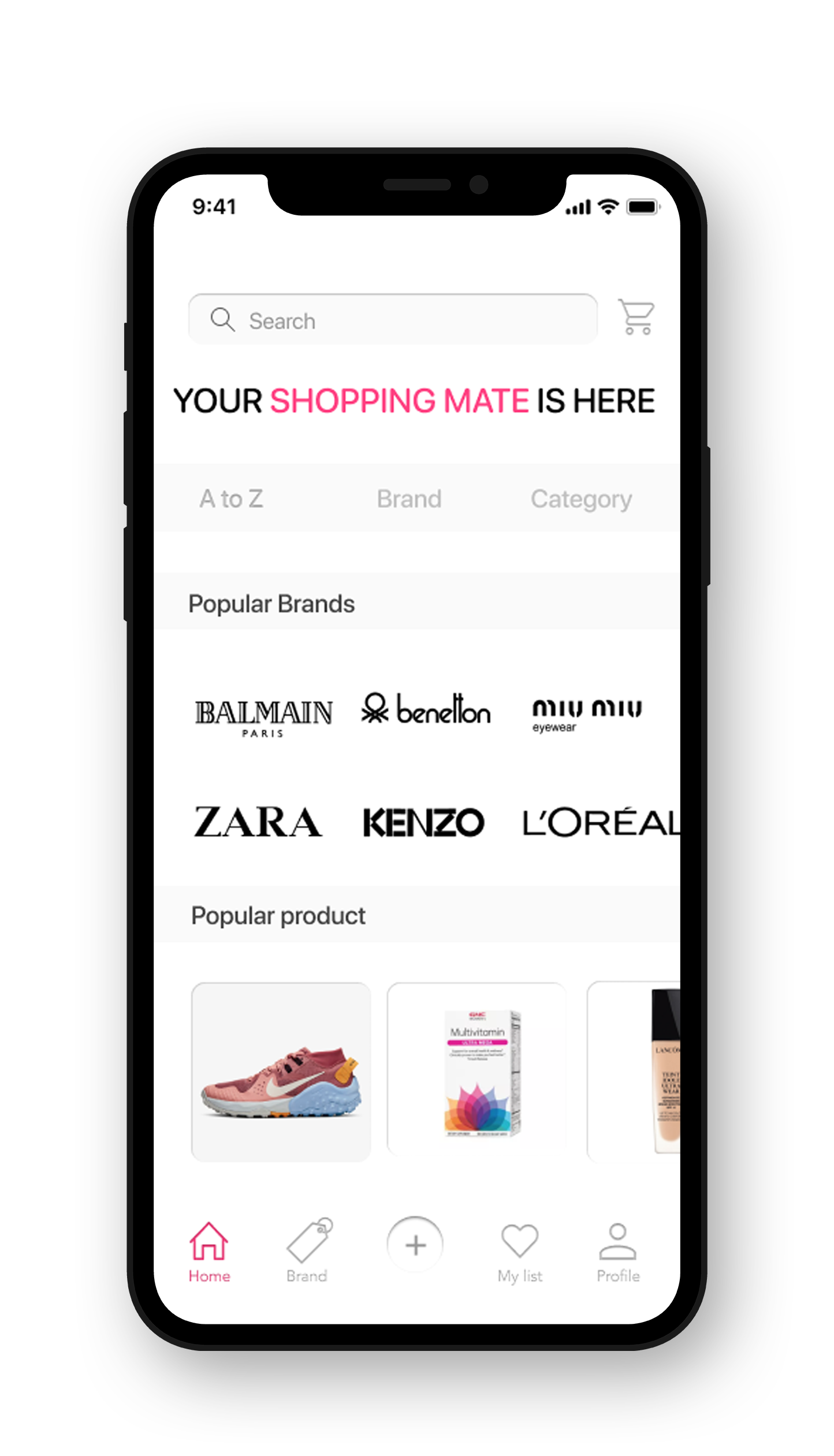
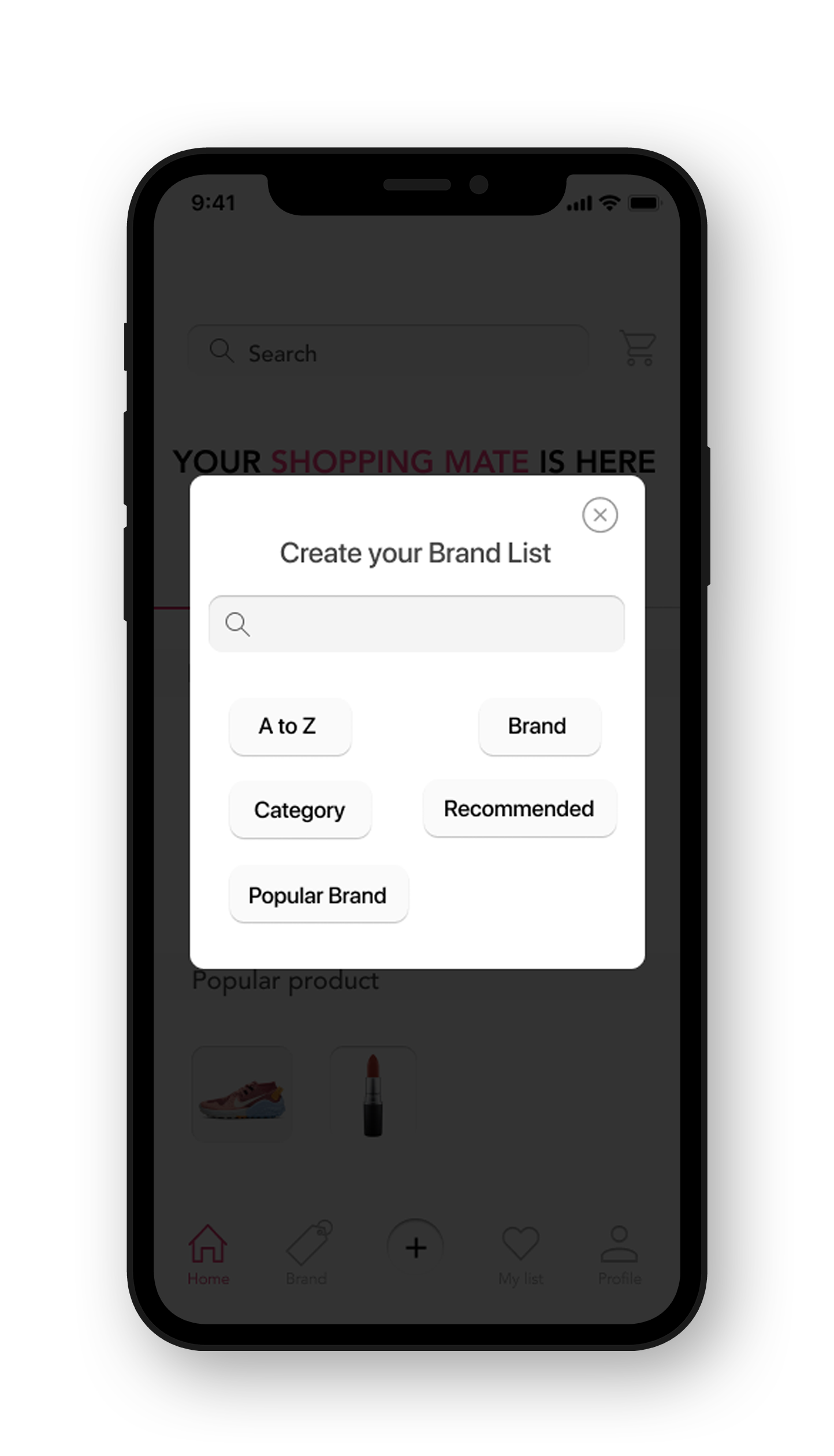
Create my brand list
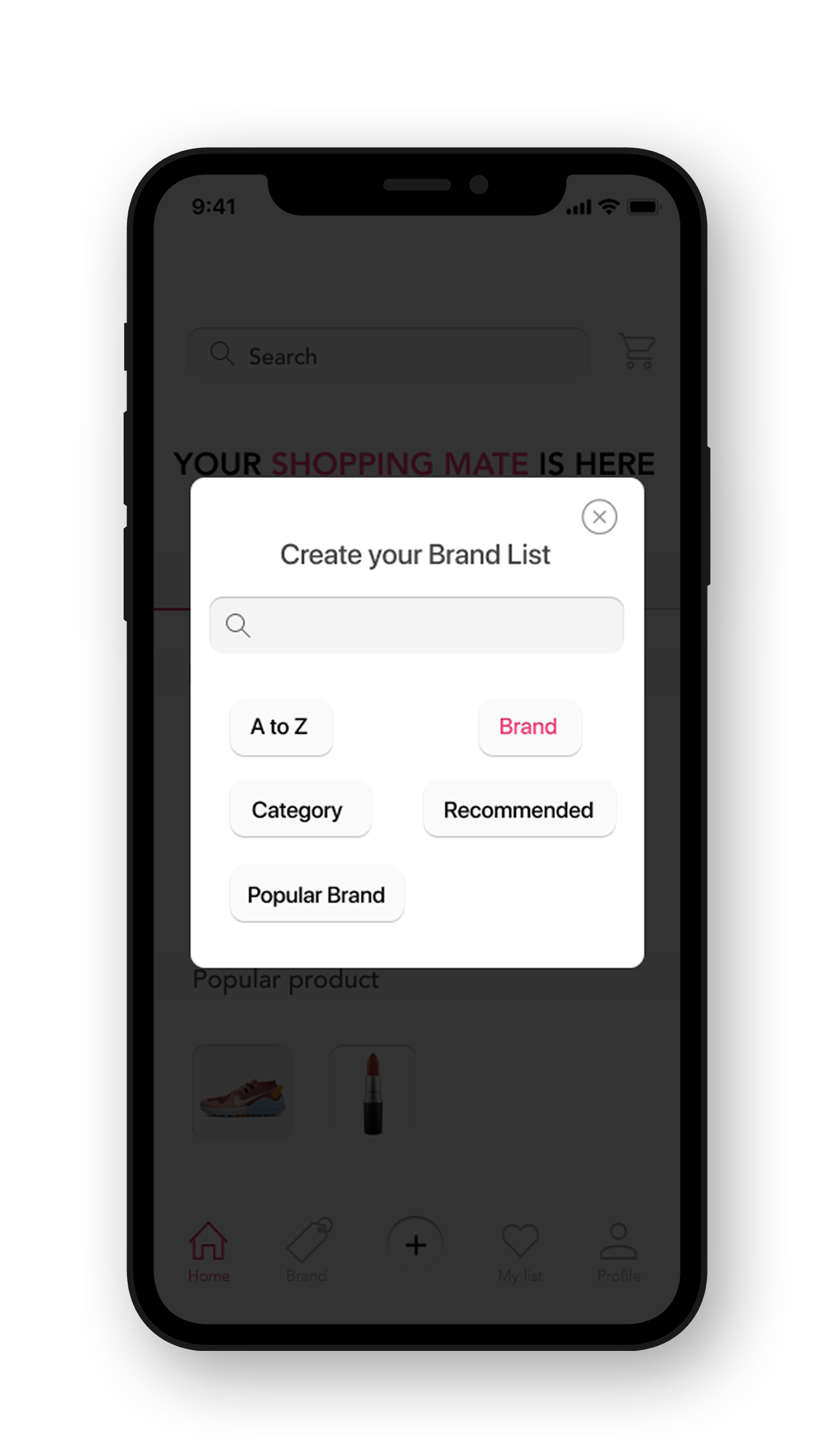 Filter
Filter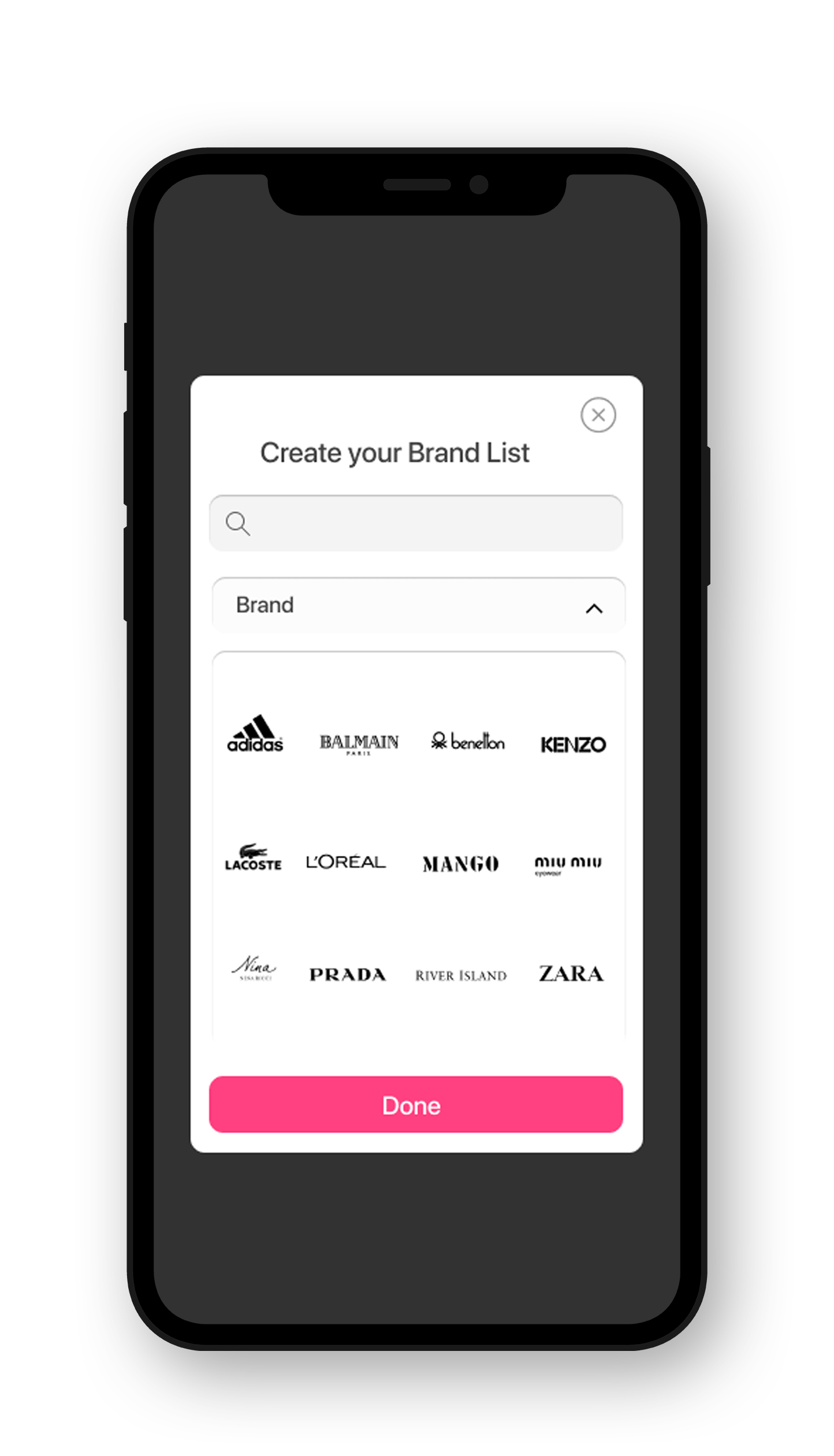
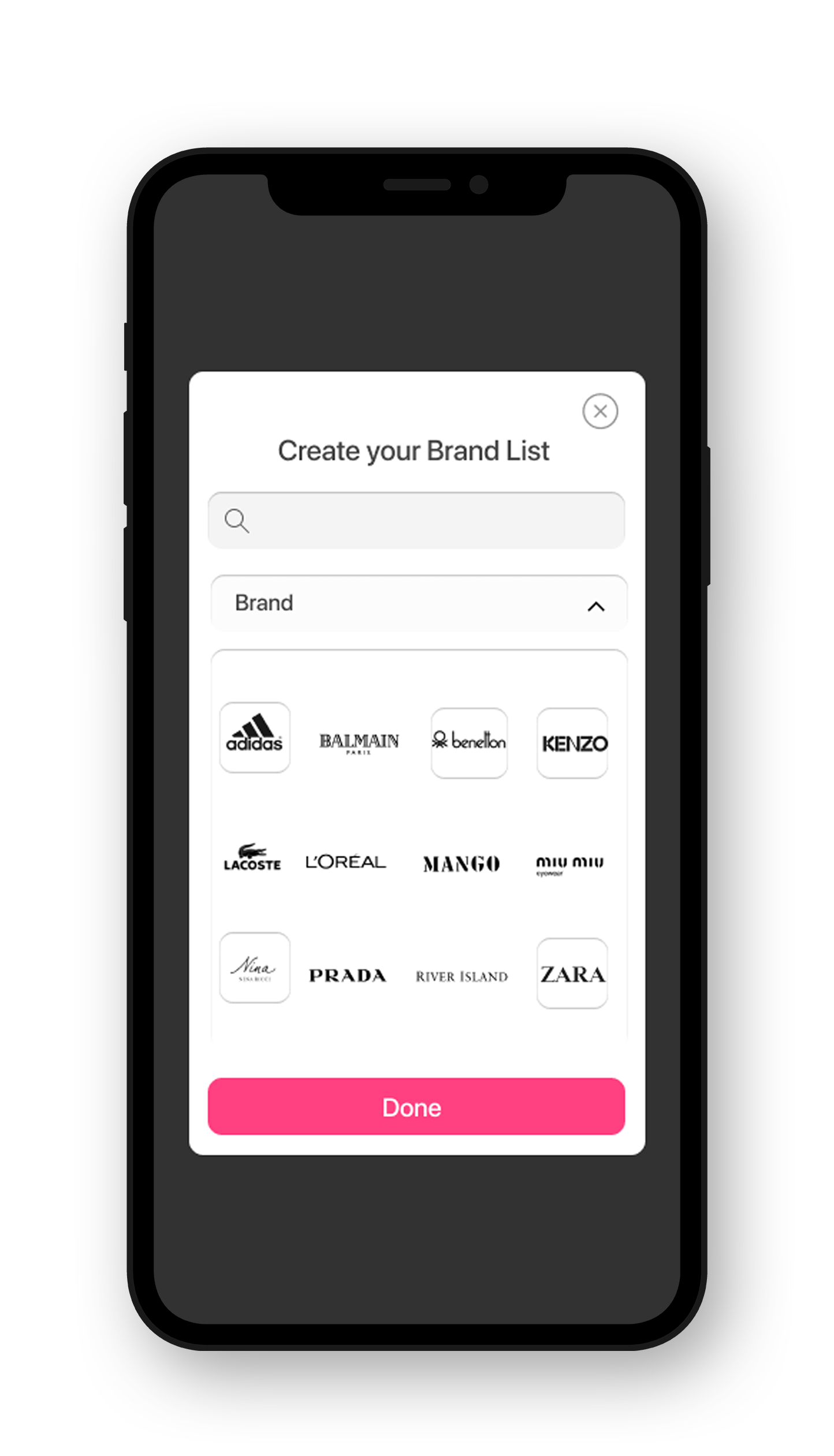 Select brands
Select brands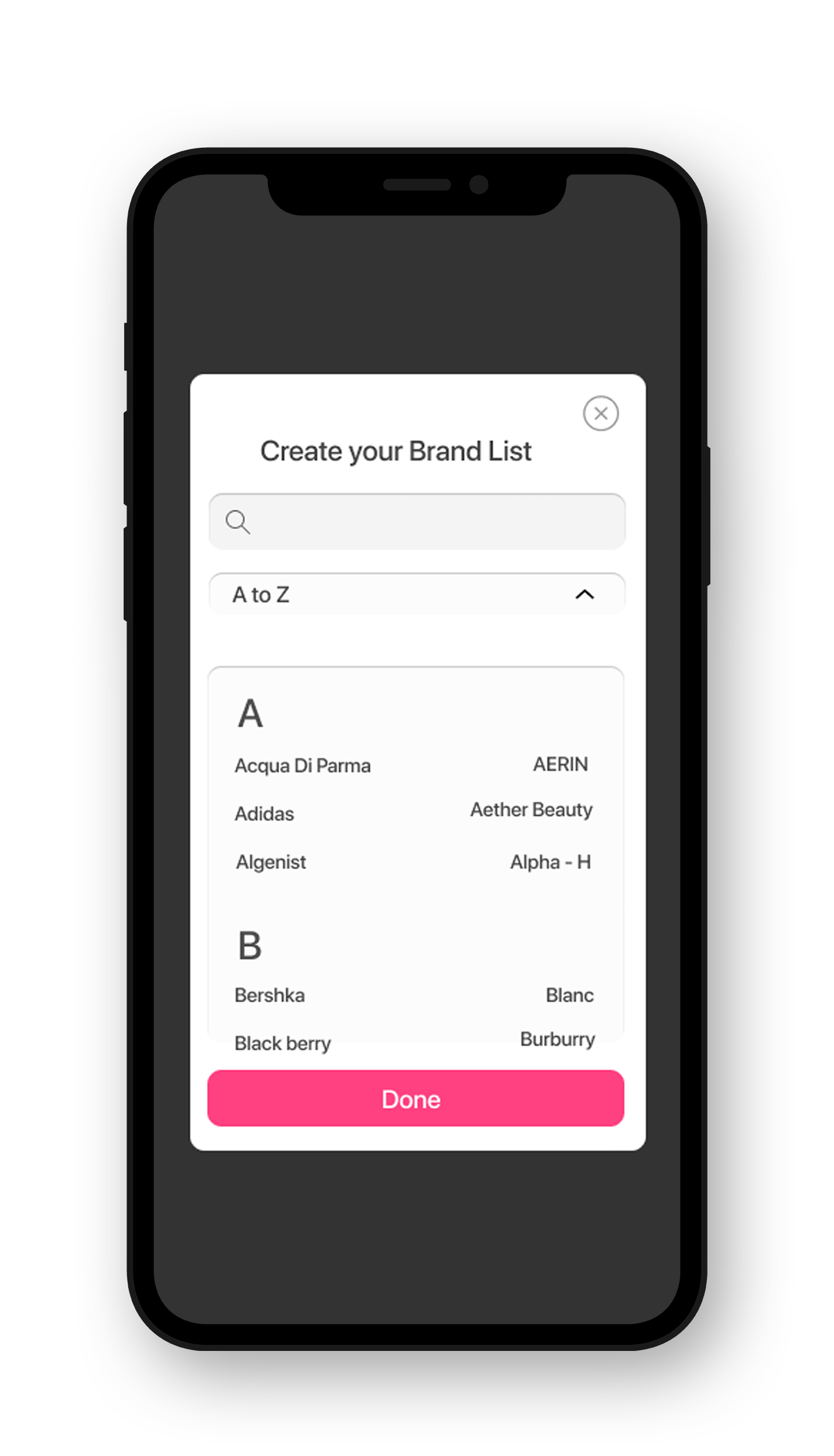 Filter by A to Z
Filter by A to Z 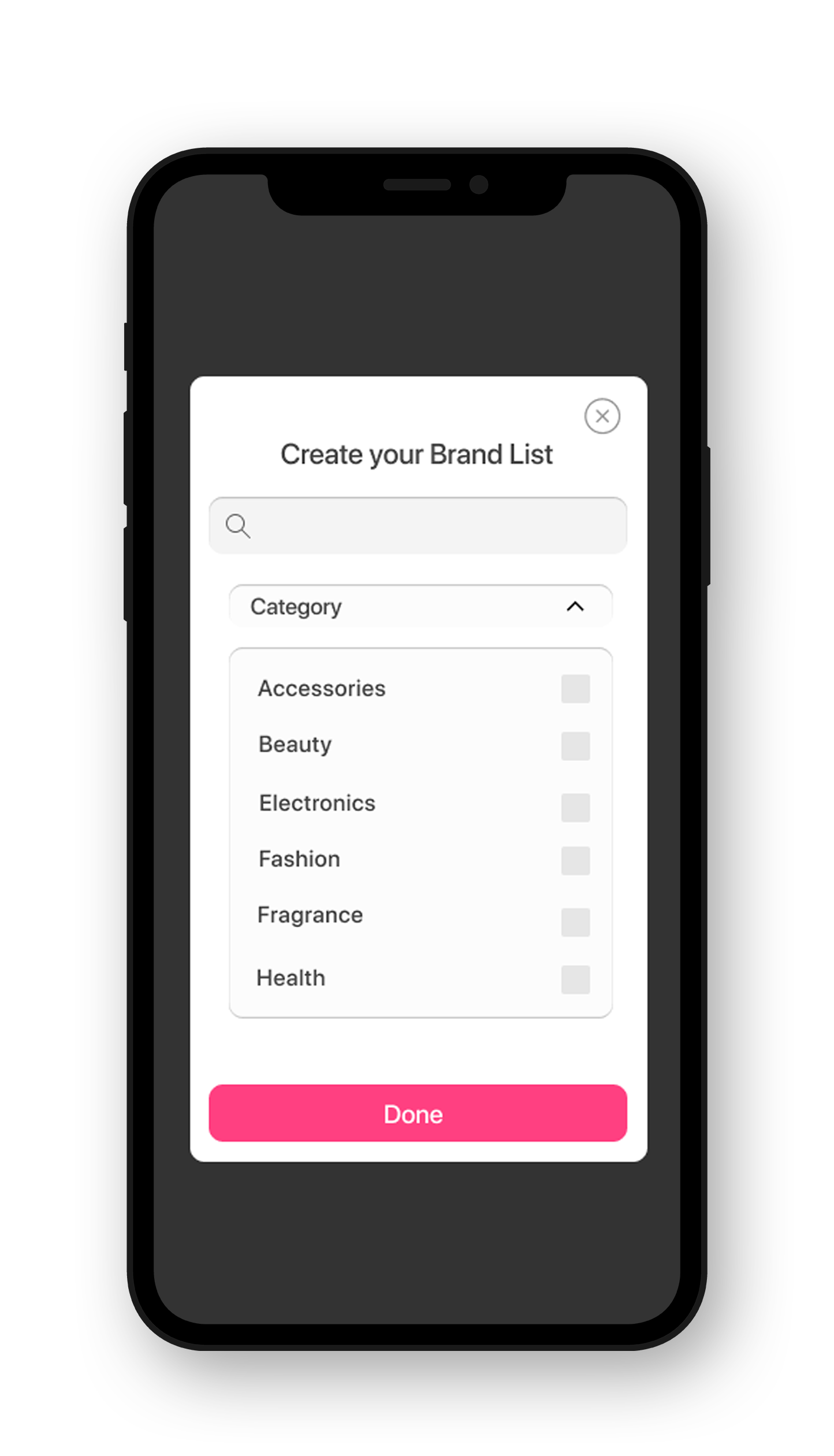 Filter by category
Filter by category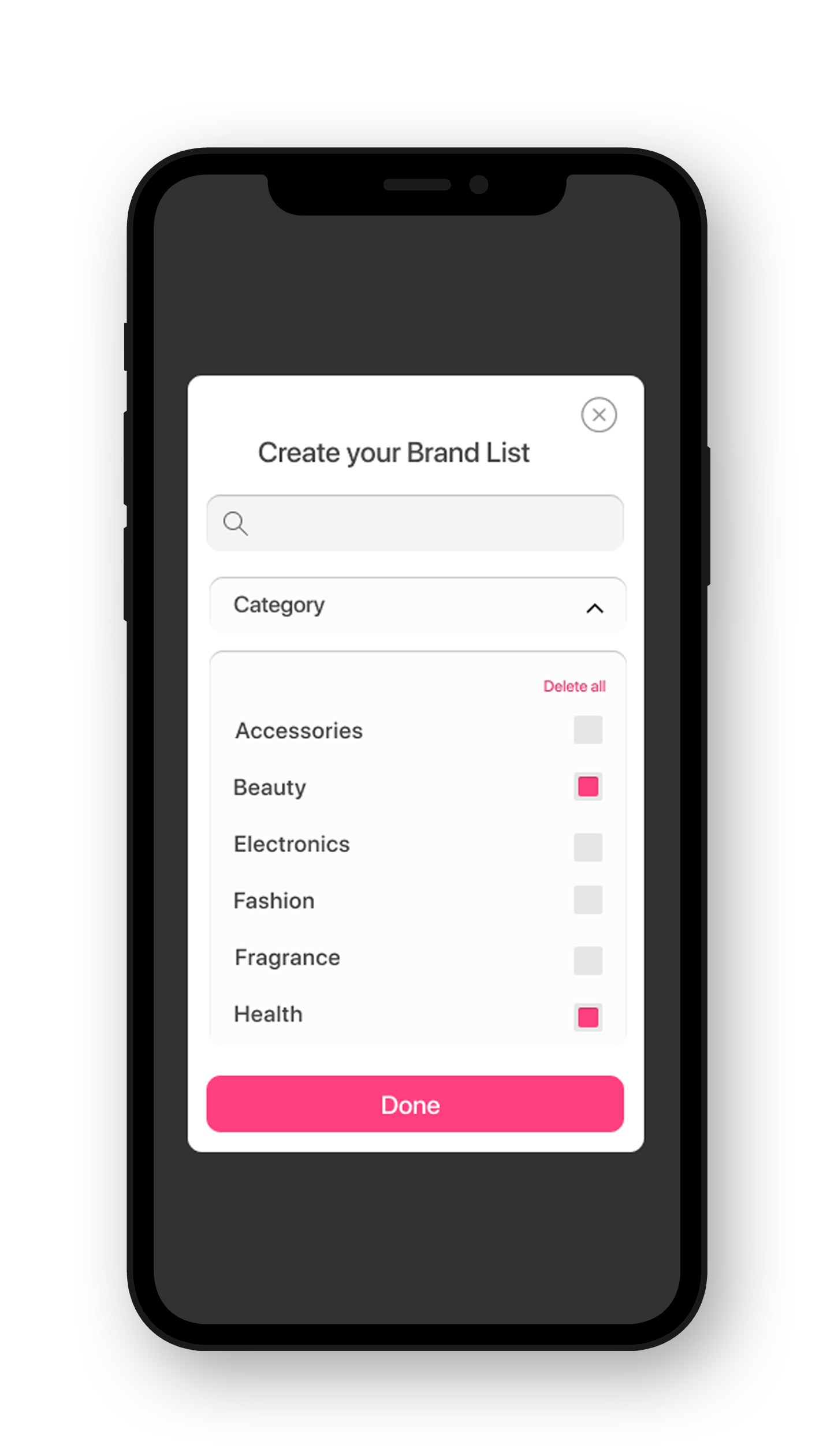
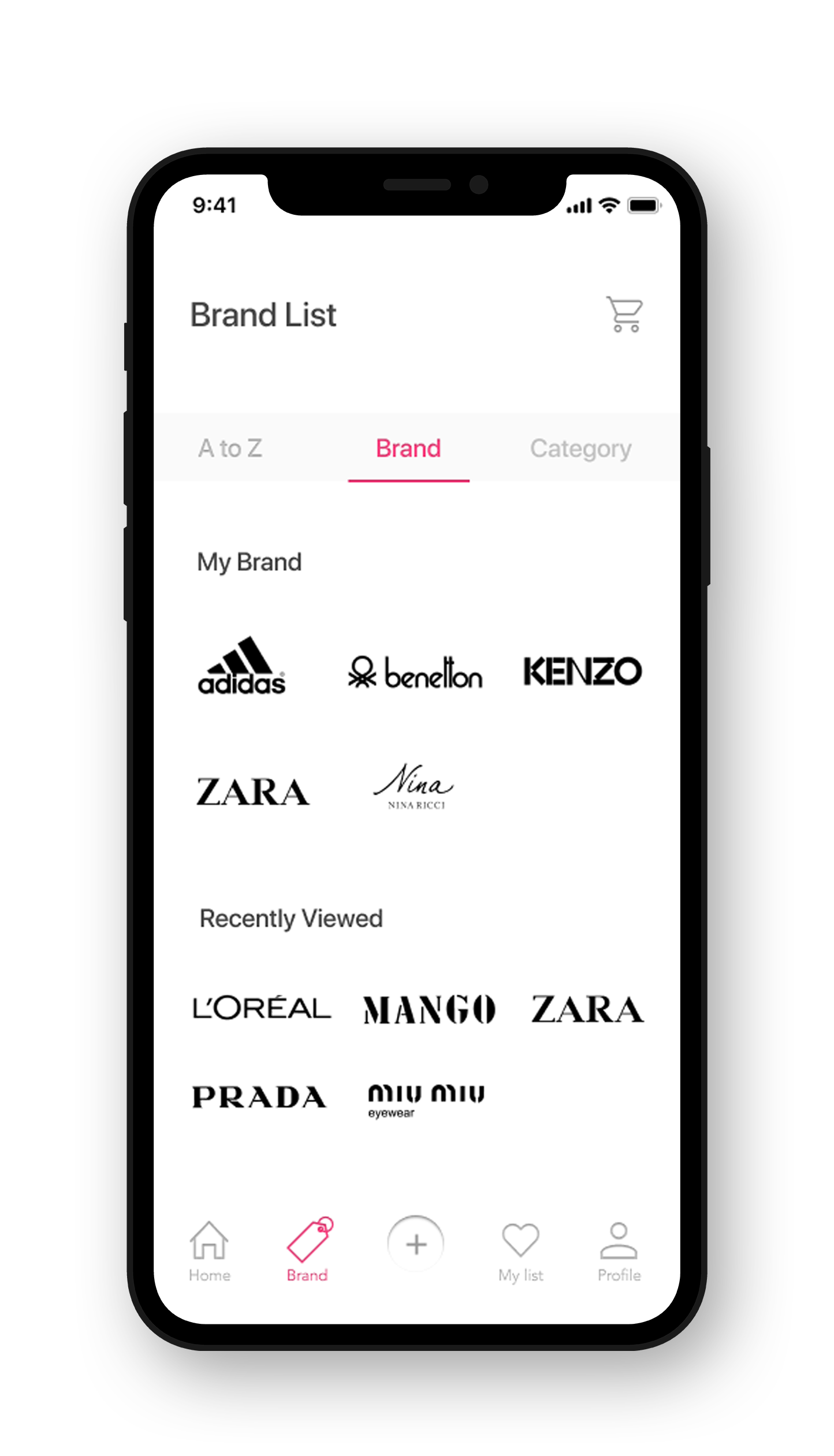 My brand list
My brand listAdd Products to My List
Add the products you want and create My List, Get notification when products are restocked
Get Restock Notification
Restock notification when products you want are restocked
Create Brand List
Add preferred brand lists on landing page, Give recommendations to users
Easy Checkout
Short and easy checkout process, Add restocked items in my list and lead to check out
BACK TO SHOPPINGMATE PROJECT PAGE